Thin content pages
In the realm of digital marketing and search engine optimization (SEO), the quality of content on your website is paramount. It significantly affects your visibility and ranking on search engine results pages (SERPs). A prevalent challenge that website owners encounter is the existence of thin content pages. Thin content refers to web pages that offer minimal text, often consisting of fewer than 150-250 words. Such pages are perceived as lacking substance and typically do not provide users with comprehensive answers to their queries. Consequently, search engines may downgrade these pages, resulting in lower rankings and diminished traffic.
For instance, imagine a product page that showcases only a single image without any descriptive text or essential features, such as a "buy button." This type of page not only fails to facilitate a purchase but also offers limited value to users. As a result, search engines may view it unfavorably, leading to a poor user experience and high bounce rates. This article delves into the implications of thin content on SEO, how to identify it, and effective strategies for enhancing website content.
How Do Thin Content Pages Affect Rankings?
Understanding how thin content impacts your website's rankings is crucial for any SEO strategy. According to traditional SEO practices, as outlined by Google, pages that lack sufficient text can severely hinder a site's ability to rank well in SERPs. This is primarily because search engines find it challenging to ascertain the purpose of such pages, making it difficult to determine if they satisfy user queries.
Moreover, pages with minimal text are often regarded as blank by search engines, leading to their exclusion from indexing altogether. If your website contains numerous thin content pages, it may negatively impact your overall search rankings. Even pages with a small amount of text that fail to provide value to users are likely to be overlooked by search engines and may not appear in search results.
To illustrate the impact of thin content on rankings, consider the following points:
- Thin content pages often result in high bounce rates. When users land on a page that does not meet their expectations, they are likely to leave quickly, which sends negative signals to search engines.
- Search engines prioritize pages that provide valuable and relevant information. If your pages are deemed low-quality, they may be pushed down in the rankings, making it harder for users to find your content.
- High-quality content is essential for building backlinks. Other websites are less likely to link to pages that lack depth, which can further hinder your site's authority and visibility.
Criteria for Identifying Thin Content
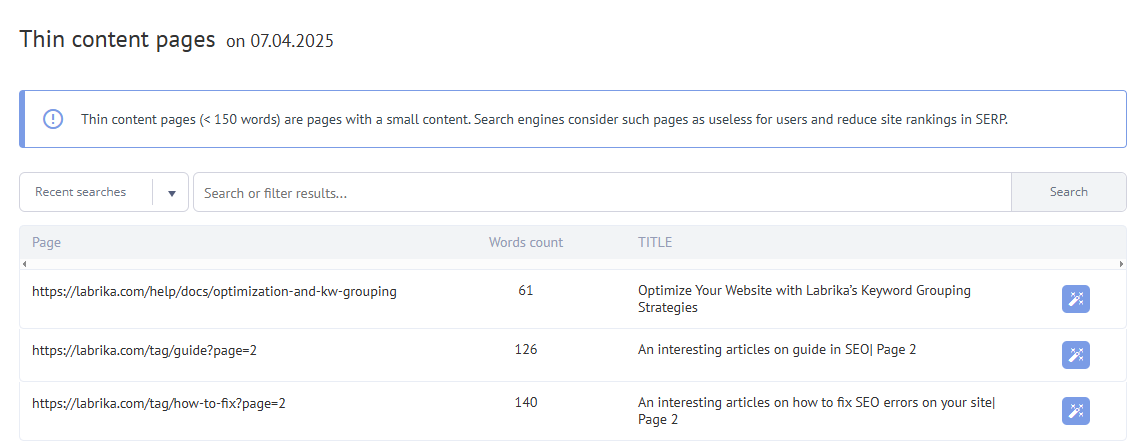
Identifying thin content is a vital step in improving your website's overall quality. The best criteria for determining whether a page is classified as thin content (and therefore of limited value to users) include the following questions:
- Will a visitor gain any benefits from landing directly on the page?
- Is the purpose of the site clear to the visitor?
- Will visitors want to remain on the page for more than 30 seconds?
- Does the page engage visitors enough to encourage them to explore other areas of the site?
By addressing these questions, you can better understand the quality of your content and identify areas that require improvement. For instance, if you find that visitors are quickly bouncing off a specific page, it may indicate that the content is not meeting their needs or expectations.
What to Do If You Have Thin Content Pages on Your Website?
If your website includes a significant number of thin content pages that do not offer valuable information, you have several options to consider:
- Remove these pages from your site. For example, if you have image links that open in new pages without providing additional context or information, these can be classified as thin content and should ideally be removed. This not only helps clean up your site but also improves the overall user experience.
- Rewrite and expand the content. If you believe a page has potential to attract traffic, consider enhancing it with more informative and engaging content. Aim for at least 300-500 words, utilizing headings, subheadings, and bullet points to create a visually appealing layout. This not only improves user experience but also signals to search engines that your page is valuable.
- Consolidate similar pages. If you have multiple pages on similar topics that each contain thin content, consider merging them into a single, comprehensive page. This can enhance the authority of the content and provide users with a more thorough understanding of the subject. For instance, if you have several pages discussing different aspects of a single topic, consolidating them can create a richer resource.
- Add multimedia elements. Incorporating images, videos, infographics, and other multimedia can enhance the value of your content. Visual elements can help explain complex ideas, making the page more engaging and informative. For example, a well-placed infographic summarizing your content can improve user retention and understanding.
- Redirect pages to better-performing ones. If certain thin content pages have accumulated minor link equity, redirecting them can help preserve that value while enhancing the overall quality of your site. By redirecting users to more comprehensive pages, you can improve user experience and maintain your site's authority.
Strategies for Creating High-Quality Content
To avoid the pitfalls of thin content, it’s essential to focus on creating high-quality, engaging content from the outset. Here are some strategies to help you achieve this:
- Conduct thorough research. Before writing, gather as much information as possible about the topic. This will help you provide comprehensive coverage that meets user needs. Use credible sources and data to back up your claims, which can enhance your content’s authority.
- Understand your audience. Knowing who your audience is and what they are looking for can guide your content creation. Tailor your messaging to address their specific needs and interests. Consider using tools like surveys or analytics to gather insights about your audience's preferences.
- Utilize SEO best practices. Incorporate relevant keywords naturally within your content to improve search visibility. However, avoid keyword stuffing, as this can lead to penalties. Focus on long-tail keywords that align with user intent and provide value.
- Encourage engagement. Ask questions, include calls-to-action, and invite comments to foster interaction. Engaged users are more likely to spend time on your site and share your content. This can help build a community around your brand.
- Regularly audit your content. Conduct periodic reviews of your website to identify thin content and areas for improvement. This proactive approach can help maintain the quality of your site over time. Use tools like Google Analytics to track user behavior and identify pages that need enhancement.
Updating Outdated Content
Sometimes, thin content arises from outdated information. Regularly reviewing and updating your content can ensure that it remains relevant and valuable to your audience. For instance, if you have a blog post about a product that has undergone significant changes, updating that post with the latest information can enhance its value.
Consider setting a schedule for content audits, such as quarterly or biannually, to ensure that your website remains current. During these audits, check for:
- Outdated statistics or facts that need refreshing.
- Broken links that could frustrate users and hurt your SEO.
- Content that no longer aligns with your brand’s messaging or goals.
The Importance of User Experience
Creating high-quality content is not just about meeting SEO requirements; it’s also about providing a positive user experience. A well-structured website with valuable content encourages visitors to explore further, reducing bounce rates and increasing the time spent on your site. Here are some user experience tips to consider:
- Optimize for mobile: Ensure your website is mobile-friendly, as a significant portion of web traffic comes from mobile devices. This includes having responsive design and fast loading times.
- Improve site navigation: Make it easy for users to find what they are looking for. A clear menu structure and internal linking can help guide users to relevant content.
- Enhance readability: Use short paragraphs, bullet points, and headings to break up text. This makes it easier for users to scan your content and find the information they need quickly.
- Include a search function: Adding a search bar can help users find specific content on your site, improving their overall experience.
Conclusion
In conclusion, addressing thin content on your website is crucial for maintaining a strong online presence and optimizing for search engines. By understanding the implications of thin content, identifying it effectively, and implementing strategies to enhance your pages, you can significantly improve your site’s quality and user experience. Remember, the goal is not just to rank higher in search results but to provide real value to your visitors. As you work to create comprehensive, engaging, and informative content, you’ll not only attract more traffic but also foster a loyal audience that keeps coming back for more.
By focusing on these strategies, you can transform your website into a valuable resource that stands out in the crowded digital landscape. Regularly updating your content, engaging with your audience, and ensuring that your pages provide substantial information will help you build authority in your niche and improve your overall SEO performance.
Ultimately, the effort you put into creating high-quality content will pay off in the long run. Not only will you see an improvement in your search engine rankings, but you’ll also create a better experience for your users, leading to higher engagement rates and increased conversions.
Happy content creating! Remember that quality over quantity is key, and strive to provide your audience with the best possible information and resources. Your efforts will not go unnoticed, and the rewards will be well worth it!
