Pages without unique images
A unique image is an image that is not repeated on other pages of your site. Having unique images is especially important for any online store as:
- Images increase the effectiveness of search engine optimization by increasing engagement.
- They make it possible to rank in the image searches, attracting additional traffic.
For e-commerce sites, images are critical because they have a huge impact on sales conversions. For blogs and news, images are also important as they affect the depth of reading and the retention of readers on the site.
Content of the "Pages without unique images" report
The report shows which pages do not have unique images. It will include both; site pages with missing images in the content area and pages with non-unique (e.g. matching) images.
Note: the report does not check for matches with images on other sites.
What you can see in the report:
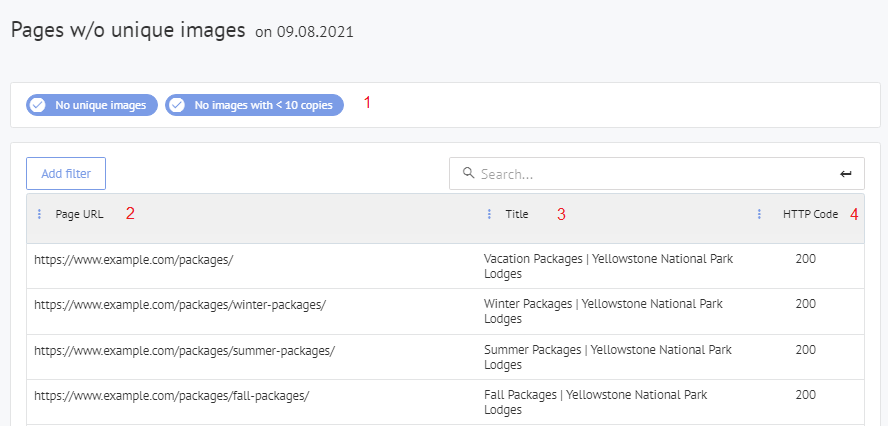
- Data segmentation. By highlighting the checkbox, you can select the data you want to view in the report yourself.
- The URL of the page without unique images.
- Meta title of the page.
- The server response code. Code 200 indicates successful processing of the request (the page is available).
Using the report
The report allows you to find product cards for which no images have been added. It also allows you to see if the rest of the content is duplicated on pages with the same images.
Best practices for optimizing images for SEO
Check the pages listed in the report and add unique images where valid (product cards, service pages, articles, etc.).
- Post-high-resolution images. For high-quality photos to load quickly, you should first compress them without losing quality. To do this there are various plugins, graphic editors (Adobe Photoshop, etc.), or specialized online services (Compressor.io, TinyPNG, etc.).
- SEO-optimize the alt and title attributes in your image tags - this will increase the volume of traffic from image searches. Add alt (alternative description) and title (title) attributes in the
<img>tag so that search engines can determine the subject of the image. The text in the alt attribute must contain the name of the product. Google gives preference to images that have a keyword in their title and description attributes. - Add images to the sitemap.xml sitemap so that they are crawled faster by the search robot and added into the Google index (database).
For more information on image requirements, see Google's guidelines.
How to fix the issue
This will show pages on your site that do not have unique images. This means that images are being repeated across the site. It also shows pages that do not have images in the content of the page at all. Having unique images is important, especially for e-commerce businesses. They help users to interact with content or view products.
To fix this issue:
- Ensure you are using unique, high-quality images for any products on your site, as well as for general blogs, articles, etc.
- Optimize the alt and title attributes in the <img> tag to help search engines understand what the image is about. If it's a product, include the product name in the alt tag.
- Add images to the sitemap.xml so the crawlers can crawl and index your images faster.
