Error messages
This report notifies you of all the errors that Labrika has found on your pages and the explicit error text contained within said pages.
Please note: This report may also include pages that describe the error message your site is experiencing and how to fix them. Ignore these, the only pages with errors that you should be concerned with are those page URLs on your site that users have access to and would negatively affect user experience if seen with errors on.
This example below shows what happens when an error message completely disrupts your page and makes it unreadable to the user:
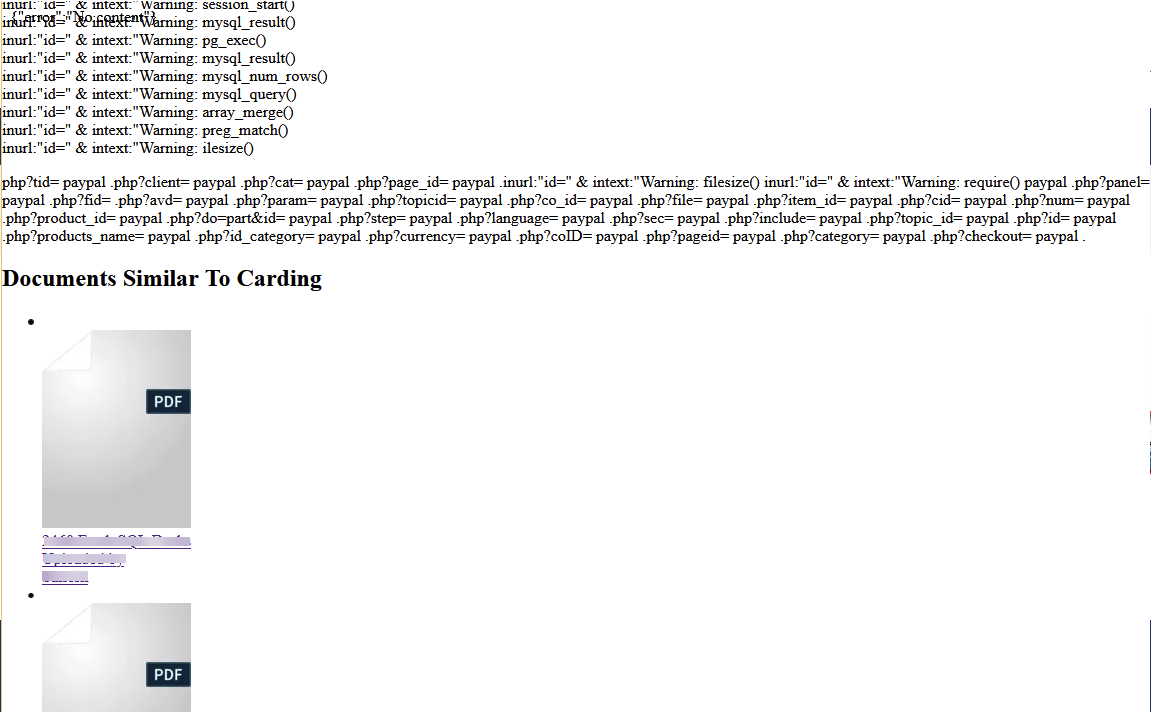
Error messages aren’t always as intrusive and disruptive as the one above but the presence of them will still substantially disrupt the user experience when browsing your site. An example of a less obtrusive error message that still ruins the user flow can be seen below:

How badly can error messages listed in this report affect your site?
If search engine crawlers crawl your site and find pages with errors this is a signal to them that your site is poorly maintained and thus, is not a high quality site.
If search engines find a high number of errors on your site, in addition to being perceived as a low quality site, search engines are also likely to attribute certain search engine penalties such as Google Panda to your site until the errors are cleaned up.
This is obviously going to tank any rankings and result in a decrease of traffic and customers.
You should always be vigilant as to what load is being put on your site’s server – if your site can’t cope with the regular load put on it by its visitors then that could be a likely source of the errors if your servers are quite literally running out of resources and can’t load the pages correctly. If a crawler was to visit your site at said time, then it would likely also see the errors and adjust your search positions negatively.
The biggest issue with site errors en masse is that is can completely destroy the user experience when viewing your site which will inevitably lead to a decrease in sales and an increase in the bounce rate of you site which is not good for search rankings nor your bottom line.
With our error reporting feature, we make sure to catch all those errors before your customers do.
Please note: You should always be vigilant of error messages being thrown up by your site because on rare occasions these errors can expose passwords and other vital pieces of personal data that if exposed, could seriously harm your site and its reputation online.
Labrika’s “Error Messages” report
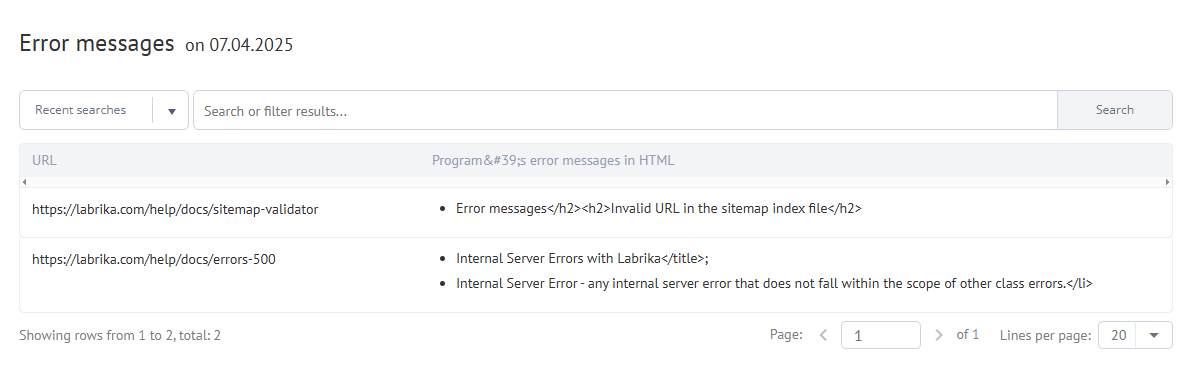
- The URL of the page where we found an error.
- Error text found on the URL listed in column 1.
If per chance you open up the page in column 1 and do not see the errors listed in column 2, then please reach out to our customer support, and we will look into this further for you.
How to fix errors listed in our report?
Here you can see a list of error messages that affect the layout/functioning of your page. In the first column, you find the URL where the error is located, and in the second you will see the text where the error is located. Of course, this will provide a bad user experience and indicates to the search engines that your site is not high-quality.
To fix these issues, after having identified them in our dashboard, typically you can reach out to your site developer to fix them.
