Keyword report
The keyword report shows traffic and bounce rates for certain keywords.
These behavioral statistics show the relevance of a site to a specific query from the user’s perspective.
Labrika provides this data from Google Analytics.
Labrika’s “Keyword” report
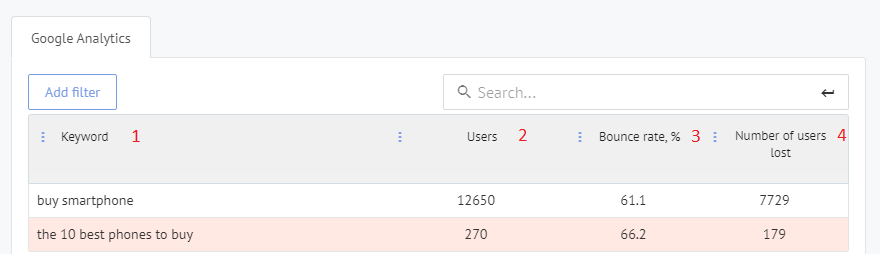
- The keyword/s you are analyzing.
- The number of users visiting the site for a specific keyword.
- The bounce rate for each keyword. This is calculated by the percentage of bounces out of the total number of clicks for a given phrase. A ‘refusal’ (bounce back) is specified as a quick departure from a page without clicking on anything or interacting with any content on the page.
- The number of lost users (users who stopped interacting with the site).
Note: any indicators that are outside of the normal range will be highlighted in red.
Report usage and recommendations
This report allows you to see if the content on your landing page matches the search queries being made. The presence of keywords with a high bounce rate indicates that the page may be irrelevant to the user’s needs. This will harm the site in the SERP as it will be seen to not be fulfilling the users query. To fix this problem, we need to know why users are bouncing off the pages so quickly.
Normally, there are two main reasons for bounce backs:
- Poor page quality (content, usability, loading speed, etc.)
- Non-targeted traffic being directed to those pages. For example, if the site is at the top of the search results for keywords unrelated to the pages actual topic.
For a page to be relevant to search queries, you must optimize the text on the page for the keywords you are targeting.
Find queries with a high bounce rate and optimize the page for them.
Here are some recommendations regarding how to do this:
- Check landing page intent and features.
- Check if the content is interesting to the users. I.e. would my readers be instantly bored and ill-incentivized to read further?
- Ensure you are using correct text sizing to promote the part of the page you wish the user to see/use.
- Check that the intent of the keyword matches the type of page being shown – e.g. is it a commercial or informational query?
- Ensure the page nesting level is no deeper than the landing pages of your competitors in the top-10.
- Make sure the keyword is used enough times throughout the page.
- Optimize the meta title and description tags, as well as the H1 heading with the keyword you are wanting to promote.
Make sure to use the ‘Keyword Tables’, the recommendations in the ‘Page Optimization’ section, and the ‘Visual Editor’, to best optimize your pages for your desired keywords.
High bounce rate for certain keywords
If certain keywords are seeing high bounce rates, this may indicate that the keyword is not relevant to the content being shown on the page, and therefore users are not finding the content they need.
It could also indicate that the landing page is low quality, has slow loading speeds, bad usability, etc.
To fix this issue you will first need to work out what the problem is that's causing the high bounce rate. You can then address the problem. For example, if the keywords are incorrect, you can look at our page optimization and keyword tables section of our dashboard to work out the best keywords for your page.
