4xx errors
A 404 error is the standard HTTP status code that means that a page cannot be found. Typically, users see this error when they click on a link that leads to a non-existent page.
The page may look okay but still responds with a HTTP status code 404. If Labrika shows this error, use the "Check" button to validate the HTTP status of the page. See Labrika's Report below.
Causes of a 404 error
This error is most often caused by:
- incorrectly constructed link
- the page has been moved to a new address
- the page has been deleted
A large number of 404 errors can be caused by a virus attack (for example, placing doorways on the site).
It is impossible to completely prevent 404 errors. They can occur on any site for a multitude of reason - the address has been changed, some section or page has been deleted but the previous links remain. For example, it can happen when deleting fly pages in online stores.
The best way to prevent 404 errors being shown to users is to regularly check for broken links on your site. This applies to both internal links and external links to other resources.
Do 404 errors hurt rankings?
Official Google sources recommend avoiding broken links on a site. Having a large number of such errors can negatively affect a site’s ranking. Even a single broken link can downgrade the behavioral response of the site, causing users to leave. This is a negative signal for search engines. It assumes that nobody is maintaining the site by following up the web resource status and so downgrades it in the search results.
Pages that respond with a 404 error are removed from the index.
How to find 404 errors using Labrika’s service?
The errors report is in the "Technical audit" -> "4xx errors".

Table of content:
1. The URL of the page with the 4xx error code.
2. Page response code.
3. HTTP status check button.
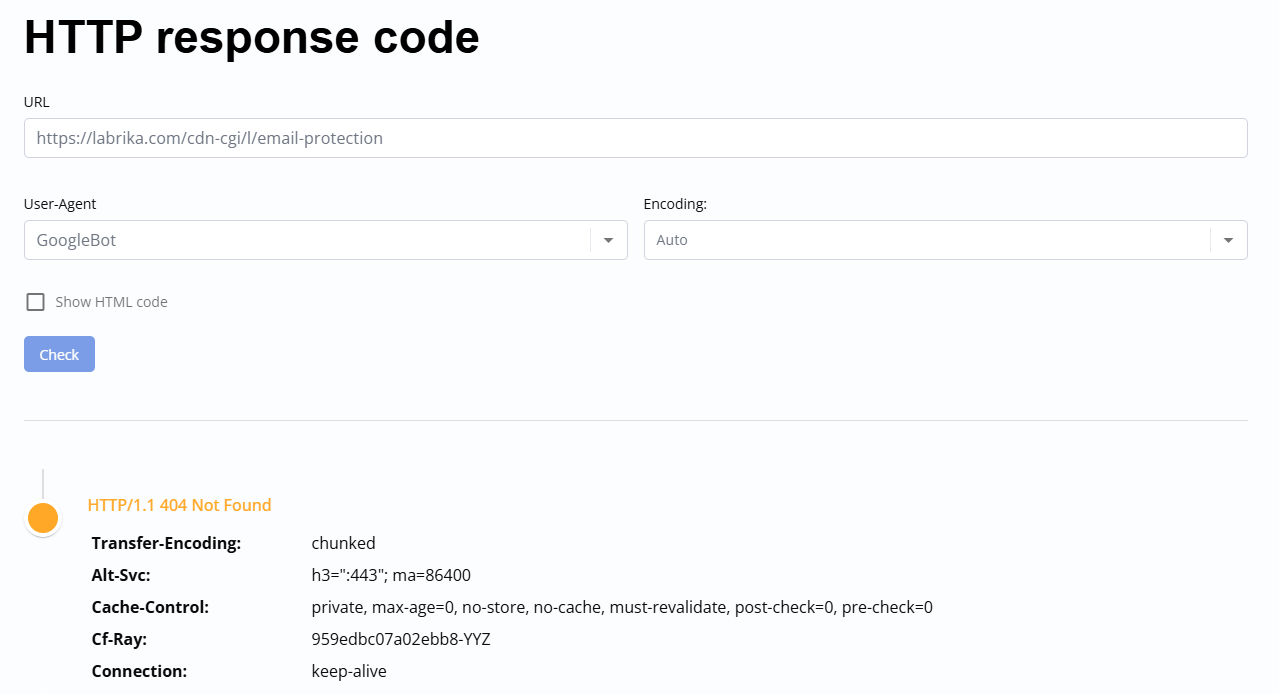
4. List of pages with a link to the error page - opens when you click on the "Show".
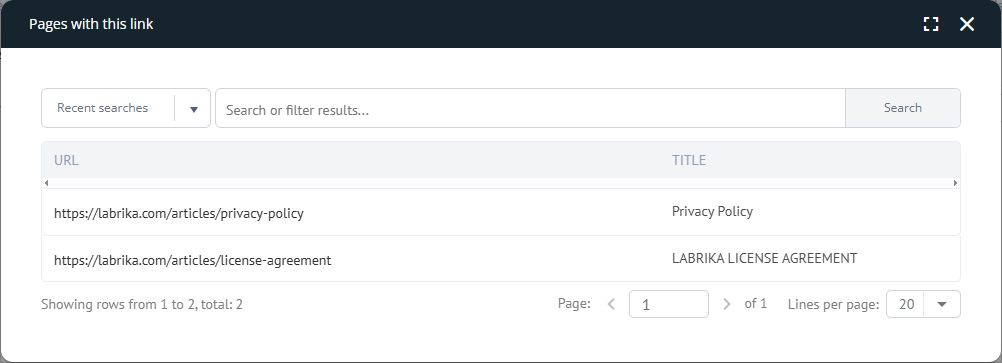
How to fix 404 errors?
You must remove links to non-existent pages or make the pages valid.
