Changes of pages and positions
In the ever-evolving world of digital marketing, staying ahead of the competition requires a deep understanding of website performance analysis and SEO best practices. This guide will walk you through the essential tools and strategies to optimize your website, improve search rankings, and track website changes effectively.
What is Website Performance Analysis?
Website performance analysis involves evaluating various metrics to determine how well your site is performing in search engine results. This includes tracking keyword positions, monitoring landing page changes, and analyzing the impact of technical and SEO errors. By leveraging website analytics tools, you can gain valuable insights into your site's performance and make data-driven decisions to enhance its visibility.
Key Features of Labrika's SEO Tool
Labrika's All in One SEO tool provides a comprehensive suite of features designed to help you optimize your website and improve search rankings. Below, we’ll explore some of the key functionalities that make this tool indispensable for website performance analysis.
Tracking Keyword Positions and Landing Page Changes
One of the core features of Labrika's tool is its ability to track changes in keyword positions and landing pages over time. This is crucial for understanding how updates to your site affect its search engine rankings. The tool provides detailed reports that highlight the reasons behind the growth or decline in keyword positions, helping you identify areas for improvement.
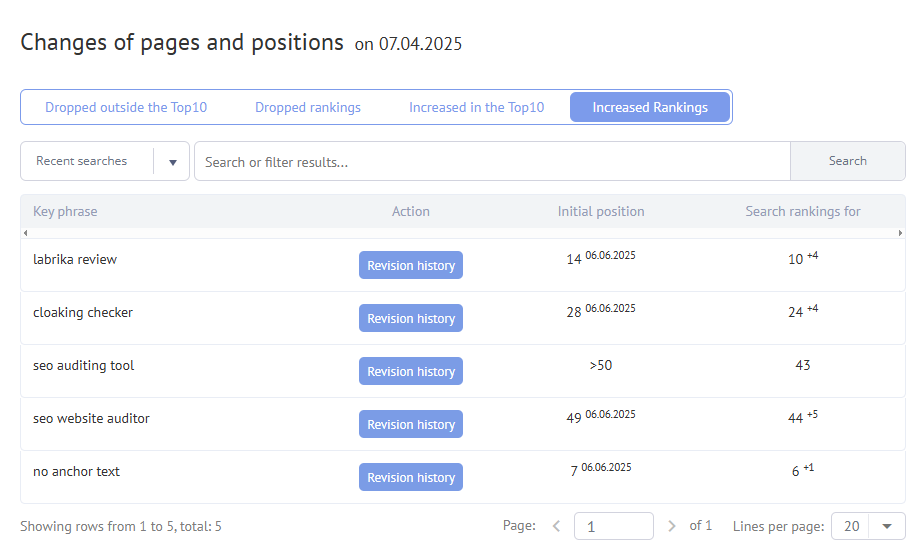
The report includes tabs that allow you to select the type of position change you want to analyze. For instance, you can view keywords that have experienced significant changes in the last three months. By clicking on the "Change History" button, you can access a detailed overview of the changes made to the landing page for a specific keyword.
Analyzing Initial and Current Positions
The tool also provides information on the initial position of a keyword at the time of the earliest audit within the last three months. This data is accompanied by the audit date, giving you a clear timeline of changes. Positions lower than 50 are not determined, as they are less relevant for most SEO strategies.
Additionally, the report shows the current position of the keyword at the time of the last audit, along with the difference compared to the initial position. This helps you understand the impact of your SEO efforts over time.
Changes on the Landing Page
When you click on the "Change History" button, a window opens displaying detailed information about the changes made to the landing page. This feature is particularly useful for identifying which updates have influenced the keyword's position. By analyzing these changes, you can determine whether they align with SEO best practices and make necessary adjustments to optimize landing pages.
Charts for Position Tracking, Errors, and Indexed Pages
Labrika's tool includes several charts that provide a visual representation of key metrics:
- Site Position Chart: Tracks the change in keyword positions over the last three months.
- Site Errors Chart: Reflects the increase or decrease in technical and SEO errors that may have impacted keyword positions.
- Site Pages Chart: Shows the number of pages indexed by search engines. A significant discrepancy between the number of pages on your site and those indexed by Google could indicate indexing issues that need to be addressed.
These charts are invaluable for website performance analysis, as they allow you to correlate changes in positions with technical errors or indexing problems. The tool also offers the option to save these charts in various formats, making it easy to share insights with your team or clients.

Timeline of Changes
The timeline feature provides a chronological overview of changes made to the landing page over the last three months. This allows you to compare summary reports for selected dates and identify any changes that may have affected keyword positions. By clicking on the arrow next to each item, you can access more detailed information about the changes, including any updates to the snippet.
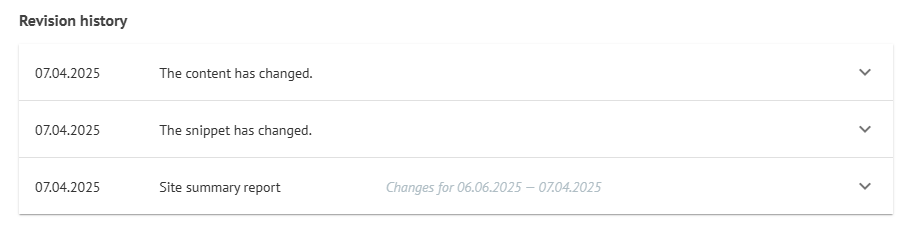
Comparing Summary Reports
Labrika's tool also allows you to compare summary reports for different dates. This feature is particularly useful for tracking changes in key website metrics that influence search rankings. By selecting two dates and ticking the "Differences Only" option, you can quickly identify which parameters have changed and assess their impact on your site's performance.
Using the Report to Improve SEO
The "Page and Position Changes" report is a powerful tool for understanding how changes to your landing pages and overall site structure affect keyword positions. If you notice a decline in positions due to specific page changes, you can revert to the original version or implement new content update strategies to improve search rankings.
Clients can also use this report to evaluate the effectiveness of their SEO efforts. However, it's important to note that the data in the report is only available after running a full site analysis at least twice. For accurate tracking, it's recommended to conduct a full analysis 1-2 times per month.
Factors Affecting Keyword Positions
It's essential to understand that changes in keyword positions don't occur immediately after updates to your site. Search engines need time to index the changes and accumulate data. Depending on the size of your site, this process can take anywhere from a few days to several weeks. Additionally, changes to other pages on your site, such as the introduction of new errors, can also impact keyword positions. Search engine algorithms and experiments with snippets can further influence rankings.
Conclusion
Labrika's All in One SEO tool is an indispensable resource for anyone looking to optimize their website and improve search rankings. By leveraging its comprehensive features, you can track website changes, analyze landing page performance, and implement SEO best practices to enhance your site's visibility. Regular website performance analysis and adherence to SEO strategies will ensure that your site remains competitive in the ever-changing digital landscape.
