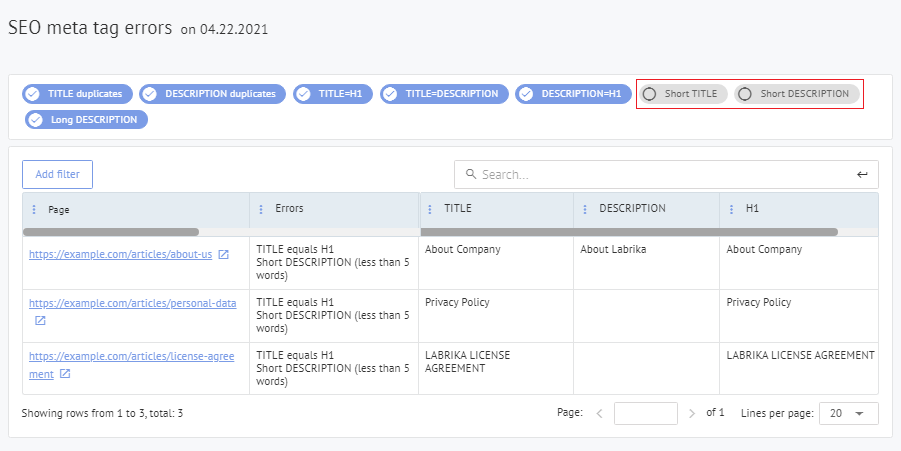Meta tag and h1 errors
A list of the different types of meta tag and heading errors revealed by Labrika in the SEO Audit:
- Duplicate meta title and meta description tags
- Meta title coincides with h1 heading tag.
- Meta title coincides with meta description.
- Meta description coincides with h1 heading tag.
- Meta title is too short (less than 2 words).
- Meta description is too short (less than 5 words).
- Meta description is too long (over 320 characters).
Duplicate meta title and meta description tags
Each and every page that you wish to be indexed by Google (or any other search engine for that matter) should have their own individual meta title and meta description tag content.
If multiple pages have the same meta title and/or meta description tags then it means either the content on these pages are identical and/or that they are not the correct meta titles and/or meta descriptions for each of these different pages.
Neither situation will be favored by the search engines.
How to fix the issue
A website should have only one
tag per page, if there are multiple it can lead to the search engines showing the wrong one in the snippets, hindering your SEO efforts.
To fix this:
tag(s) you don't need and keep thetag that best summarizes the page.
- Make sure a plugin isn't causing an issue, if so, it may require a developer to fix the issue.
- If it's a simple issue of multiple title tags having been put on a page erroneously, simply remove the
A webpage should include only one tag. This helps show the search engines, and the users (if the description is used for the snippet) a summary of what the page is about. More than one can lead to confusion.
If this is an error caused by a plugin, website template, etc., then it may require fixing by a developer.
In the meantime, remove any additional description tags, and only keep one, that best summarizes the page. The tag for each page should be unique.
Meta title coincides with h1 heading tag
This is not an error per say but more of a warning.
Both the meta title and the h1 heading tag are seen as important in the eyes of Google. Therefore, using completely the same keywords and titles in both of these tags can be seen as an attempt at artificially increasing the “weight” of keywords you wish to rank for and could result in an over-optimization penalty.
Meta title coincides with meta description
Your meta title and meta description tags should be sufficiently different from one another.
If both are the same then normally the search engine will neglect your choice of meta description and instead use their own algorithm to extract what they deem to be the most relevant meta description based on random text fragments found on your page.
This of course not optimal, so we recommend you create sufficiently different meta titles and meta descriptions or face the search engines choosing their own meta description for you.
Meta description coincides with h1 heading tag
Your meta description and h1 heading tag should not have overlapping content because these tags serve two completely different purposes, and an overlap of keywords here can be construed as over-optimization.
The h1 heading tag should be the longest title on your page and should accurately depict what the primary purpose of this page is. The meta description should simply provide an overview of the what the user can expect this page to cover if they click through from the search engine – its purpose is the entice clicks through from the search engine.
Meta title is too short (less than 2 words)
Your meta titles are meant to tell the user what the main topic of the page is.
You cannot do this in less 2 words unless you are creating meta titles for content light pages that you don’t aim to rank highly in the search engines. Examples of these would be contact, privacy, about us, and terms and conditions pages.
If you are trying to rank pages well on Google then you will obviously need to provide meta titles including more than two words if you are enticing the user to click on your article, and to correctly SEO optimize every aspect of your page.
Meta description is too short (less than 5 words)
Short meta descriptions (less than 5 words) simply contain too little information to be of value to the user in summarizing what content they are going to be consuming if they click through onto your page in the SERPs.
If you have short meta descriptions the search engines will normally use an extract of text from your page to form the basis of the meta description. This will not be CTR optimized when compared to your competitors’ who if ranking well will inevitably have optimized all aspects of their meta tags.
If you do not wish to manually write a meta description for your pages, you can always opt to copy the first sentence from your page and use this as your meta description but you will of course have to make sure the description isn’t longer than 320 characters.
Meta description is too long (over 320 characters)
If your meta description contains more than 320 characters it will likely be truncated by the search engines. This of course will ruin the flow of your description and potentially cut off at a crucial point in persuading the user to click through to your page. In overly long meta descriptions, keyword density can be diluted which can hamper rankings.
How to fix the issue?
A meta description should be 320 characters or less. A meta title should be about 60 characters and an H1 should be about 20-70 characters.
Although there is no hard and fast rule. The search engines will truncate your meta title or description if it exceeds these character limits, which can mean the text will not flow as planned.
For the H1, whilst there is no limit, keeping it under this limit ensures you can utilize your keywords but also keep the main heading concise, summarizing the content of the page.
Labrika’s “Meta Tag & Heading Error” report in the SEO Audit
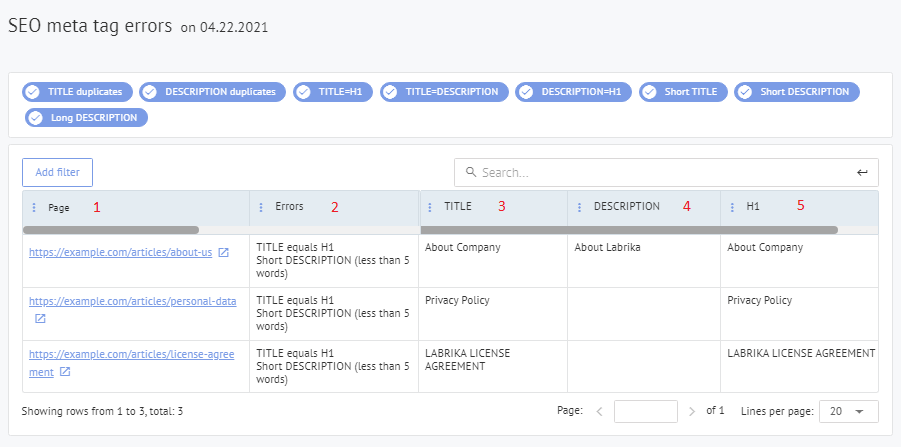
- URL of page with either a meta tag and/or heading error.
-
Meta tag and/or heading error type - you will see the error/s listed here.
If you have any duplicate tag errors you will be able to click through by pressing on the error and a window will pop up listing all of the pages with this type of duplicate error.
An example of this window can be found below:
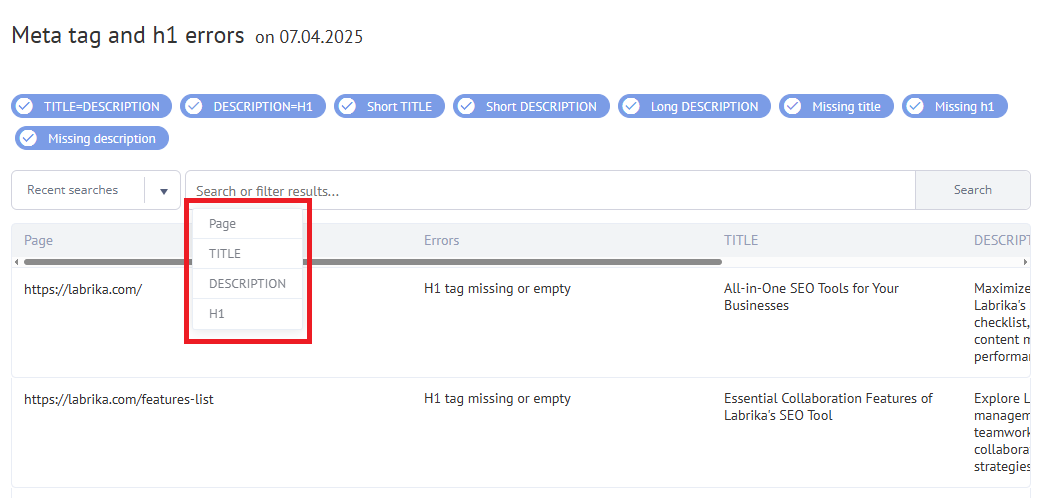
- Meta title found on the page listed in column 1
- Meta description found on the page listed in column 1
- H1 heading tag found on the page listed in column 1
You can filter the report by meta tag or heading error type:
In the top bar of the report you will see a list of the types of errors you currently have selected as visible in the report found below. You can filter out any of these errors by simply clicking on the error you wish to filter.