Multiple title or description
Metatags are little snippets of useful information found in the HTML source code of a page that describe what the content is about. The main two meta tags found on a page are the meta title and meta description tags (there is also meta keyword tags, but these are no longer used by most popular search engines).
The meta title and meta description of a page is then shown to users on the S.E.R.P (search engine results page) which has a huge impact on the CTR (click through rate) of your site’s results and pages on Google.
Thus, it is essential that you optimize the meta title and meta description for each and every page you wish to garner traffic to your site from the search engines, so that users can get a good grasp of what your page is all about and most importantly, to actually entice the user to click on your link in the first place.
Below is an example of a meta title (1) and a meta description (2) being shown on Google:
- The meta title is shown above the green URL on Google and is meant to be slightly different from the h1 heading tag also found in your page HTML. The meta title should be short, concise, and include relevant keywords pertaining to the users main query intent if you are to entice the most click.The meta title is also shown as the title of the page in your browsers tab for ease of reference:
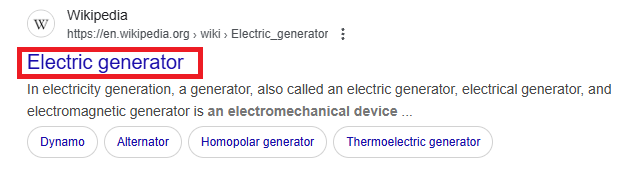
- The meta description is a summary of the content of your page that the user is seeing on Google. It should provide a brief summary of what the user is likely to see if they click through to your page from Google and thus, should entice the user to want to read more and click through to your website’s page.
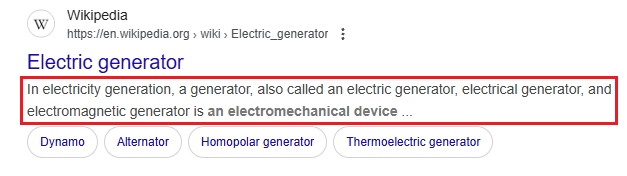
Where can I find these meta tags in my page’s HTML?
These metatags are located between <head> and </head> tags and for optimal SEO should be found on every page of your site.
Here is an example below of what the title and description meta tags look like in your HTML:
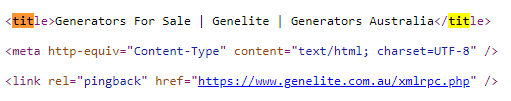
If you are using a modern CMS like WordPress you will likely be able to utilise tools and plugins that allow you to manually edit each and every meta tag with ease.
Why should I care about optimizing my meta tags?
Google and other popular search engines use metrics such a CTR, bounce rate (how quickly someone visits your site and leaves), and hop rate (how quickly someone visits your site, leaves your site, then clicks on another listing on Google) as behavioral metrics indicative of how well your page actually matches the users query intent.
If people aren’t clicking on your links and are instead choosing links further down the SERP, then that is a signal to Google that said page might not be relevant to query intent and thus should be demoted.
The same goes for pages with high bounce and hop rates, this shows to Google that while your CTR might be good, that the content of your title and description meta tags are potentially misleading, as users are clicking on your link but then leaving your site very quickly due to not seeing what they expected to see.
The quickest way to optimize your meta title and meta description tags is to simply provide concise yet enticing meta tags that match your pages content and the user intent.
It also helps if you optimize both tags to be the correct length as to avoid truncation of your meta title and tags which ruins the flow of your tags and often result in Google picking alternative title and description tags without your input.
Multiple meta title or meta description tags per page
You should only be having one h1 heading tag, one meta title tag, and one meta description tag per page.
Multiple instances of such is bad for SEO and will result in unpredictable snippets on the SERP.
Labrika’s "Multiple title or description" report in the Technical Audit
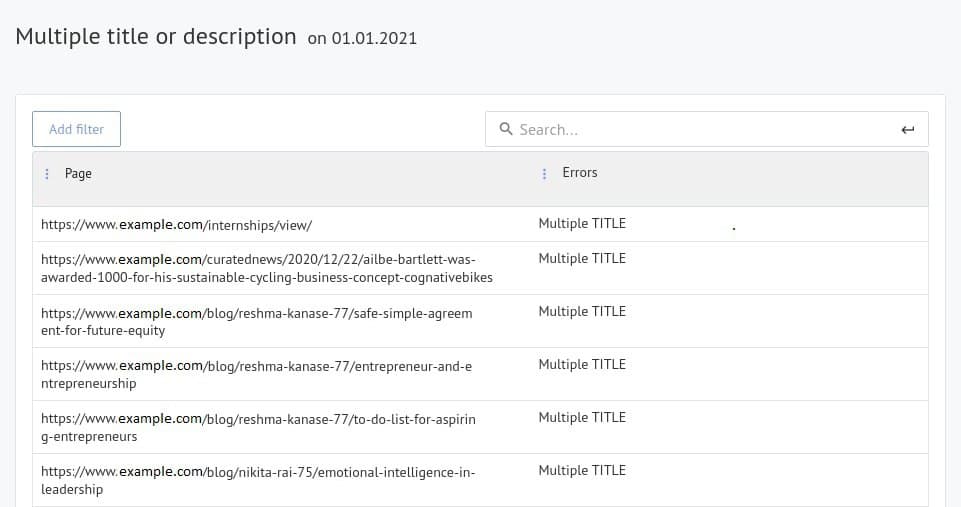
- URL of the page with a meta tag error.
- Meta tag error type.
