Organic search
Organic search or the SERPs, are pages with search results for a keyword that does not include paid ads.
Search engines rank sites according to the degree of relevance to the keyword and then host the web resource in the SERP (search engine results page) for free.
The organic search report offered by Labrika shows traffic and bounce data from organic Google search results based on the information obtained via your Google Analytics account when you import your GA tracking code into Labrika and sync the two services.
Labrika’s “Organic search” report
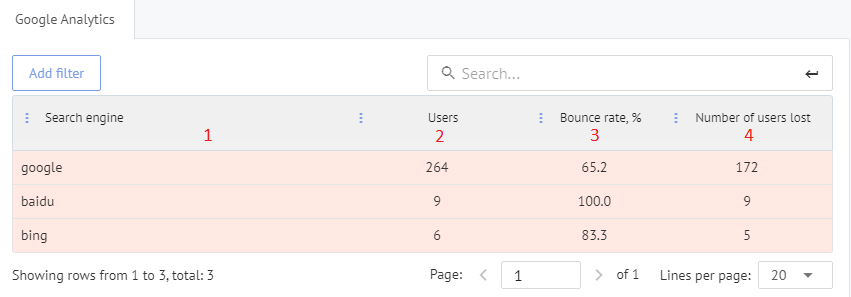
- The search engine used by the users to visit your site.
- The number of users who came to your site from the search engine.
- Bounce rate. This is calculated by taking the percentage of bounces from the total number of clicks through to the page from the search engine. Bounces are classified as the departure of visitors from a page, without going to other pages on the site.
- The number of lost users who stopped interacting with the site.
Any indicators that are outside of the normal range will be indicated in red.
Using the report
This report allows you to see how your site is performing and therefore areas you can improve your organic search results. Here is some advice on how to improve your site’s organic search performance:
- Correct any technical errors on the site using the “consolidated technical audit” report.
- Fix SEO errors on the site using the “consolidated SEO audit” report.
- Optimize each page for the selected keywords, by following the requirements of the search engines. Practical and actionable advice can be found in our content optimizer and keyword optimizer.
- Write attractive and clickable snippets, that will entice your users to click on your search result in the search engines. Ensure your description and title are the optimal lengths for the search engines.
