Site rankings
The keyword ranking information can be found in the "Site Rankings" section, which is conveniently located in the side menu on the left side of the interface.
Ranking Reports
This section provides insights into your site's rankings in search engines, reflecting the latest updates. You can also select any other date to view historical keyword rankings.
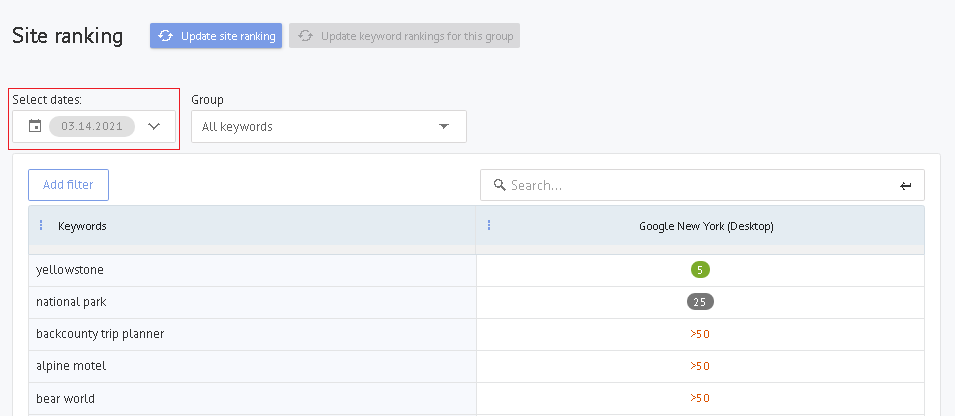
Additionally, you can access data regarding the number of rankings in the TOP-5 and TOP-10 search results.
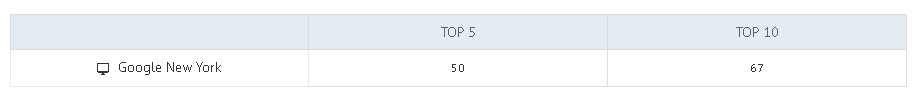
By selecting a specific search engine, you can view a report detailing the dynamics of your site's rankings. You have the option to specify the time period for which you want to review the data.
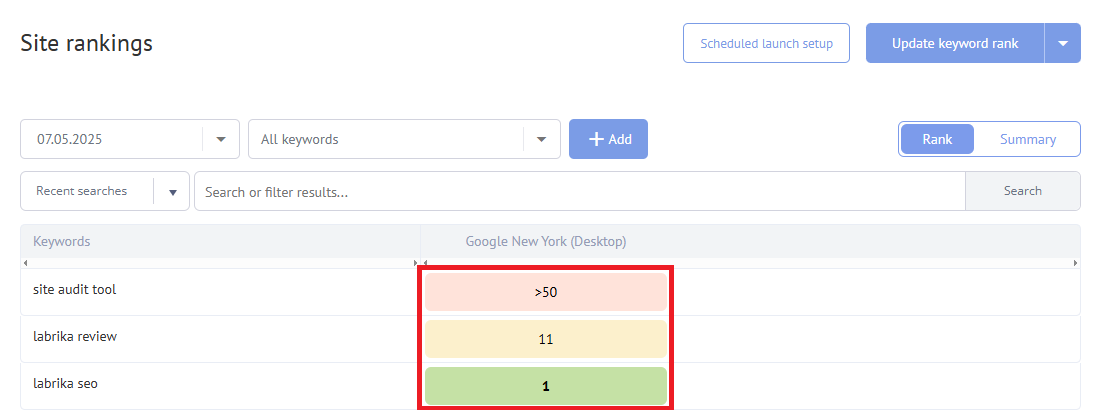
- Rankings in the TOP-10 are highlighted in green.
- Rankings from 11 to 49 are displayed in gray.
- Rankings beyond 50 are not shown.
Updating the Ranking Report
This section allows you to obtain the latest data on keyword rankings. Simply click the “Update only Rankings” button located at the top of the page.
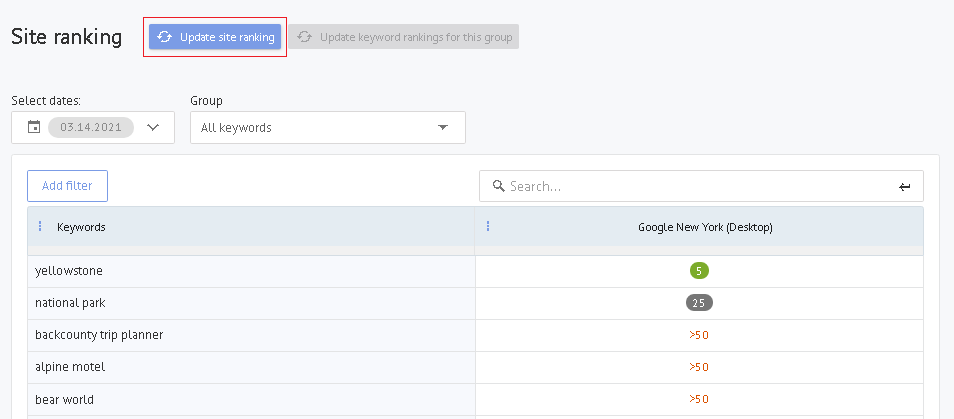
Advanced Features
You can manually recheck each ranking in the reports. Click on the specific ranking and choose "Rescan" from the dropdown menu. Please note that rechecking rankings is available within 30 days after a full audit.
To navigate to a page with a ranking in the search results, select "Landing" from the same menu.
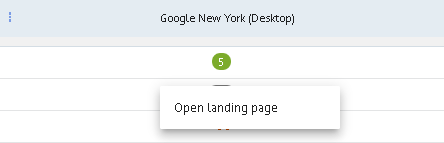
The report on ranking dynamics in the search engine displays charts for the past 12 months by default. If you wish to change the display mode, open the context menu to the right of the graphs and select the desired option.
An additional menu in the upper right corner of each chart allows you to save it in your preferred format (SVG / PNG).
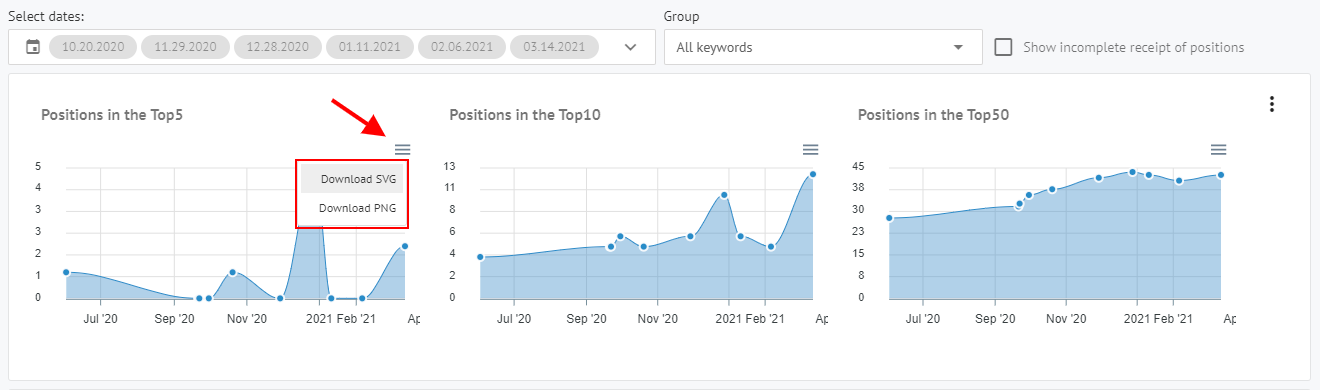
A context menu is available for each keyword, enabling you to access reports on landing page changes or view snippets of competitors from the TOP-10 rankings.
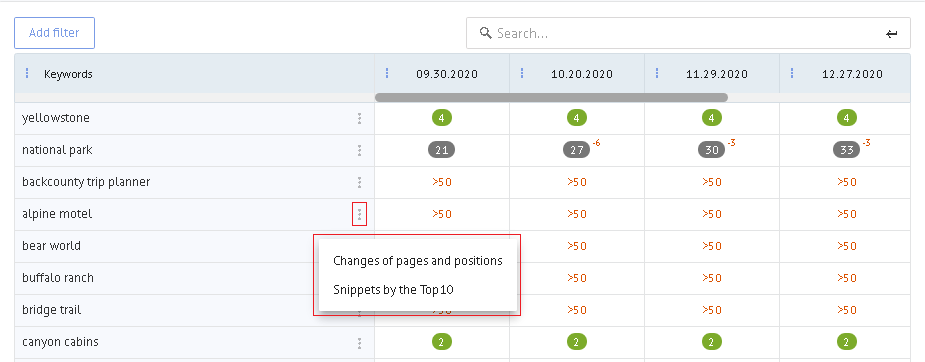
This report illustrates how rankings have shifted following changes to the landing page. These features facilitate a quick evaluation of the results stemming from your optimization efforts. If something doesn't seem right, you can revert to the previous version of the page if necessary. More details can be found in the instructions for the "Changing Pages and Rankings" section.
How to Download the Report?
To download a ranking report in XLSX format, simply click the button located in the right-hand side menu of the page.
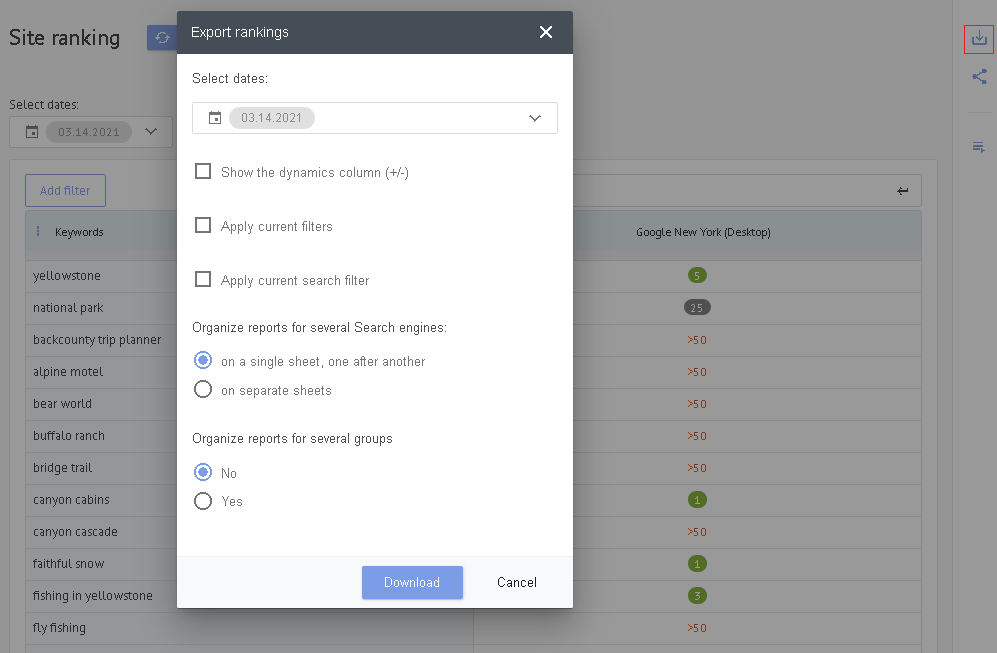
In the window that appears, you can select the dates for generating reports and the specific days for keyword rankings.
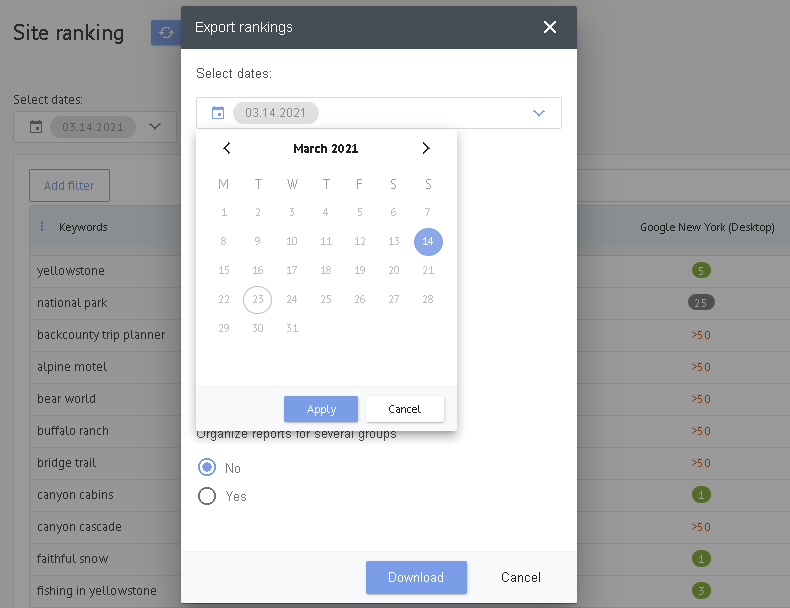
The days of keyword rankings are highlighted in green. You can choose multiple dates for report generation by clicking on the desired days, which will then be marked in green.
Conclusion
Utilizing a keyword ranking checker is essential for optimizing your website’s visibility in search engines. By regularly conducting a thorough SEO audit and leveraging digital marketing analytics, you can enhance your website performance, improve organic traffic, and effectively implement SEO optimization strategies. With the right tools and techniques, you can stay ahead of competitors and ensure your site ranks higher in search engine results.
For a comprehensive website audit checklist and to explore effective on-page SEO techniques, make sure to utilize the resources available on our platform. By doing so, you’ll better understand the factors influencing your site’s performance and visibility in the digital landscape.
Additional Resources
To further enhance your understanding of SEO and improve your strategies, consider exploring the following resources:
- SEO Best Practices: Learn about the most effective SEO practices to boost your rankings.
- Keyword Research Tools: Discover tools that can help you identify valuable keywords for your niche.
- Content Creation Guides: Understand how to create quality content that engages your audience.
- Backlink Strategies: Explore methods for building high-quality backlinks to increase your site authority.
By integrating these practices into your digital marketing strategy, you can significantly enhance your website's visibility and drive more organic traffic. Remember, SEO is an ongoing process that requires consistent effort and adaptation to stay ahead in the competitive online landscape.
For more insights and tips, feel free to contact our support team or explore our help documentation. We’re here to assist you in achieving your SEO goals!
