Tags
Tags for marking up project tasks are an effective way of organizing and structuring information about tasks. They use special characters or words inside the text, allowing you to easily and quickly find, filter, sort and group tasks according to various criteria, such as priority, responsible, due date, status, and so on.
When choosing tags, it is recommended to use short and clear labels that are easy to read and understand. For example, instead of [Now!!!] it is better to use [Urgent] or [Important]. And instead of [To be done by the end of the week] - [To be done by: 10/13/2023] or [Deadline is Friday].
It is necessary to use the optimal number of tags for each task. Avoid overloading the task with too many tags that can confuse or distract attention. However, do not miss important tags that will help in project management. For example, if a task has a certain priority, responsible person and due date, then specifying these tags is important. But if the task is not related to a specific phase or stage of the project, then such a tag can be omitted.
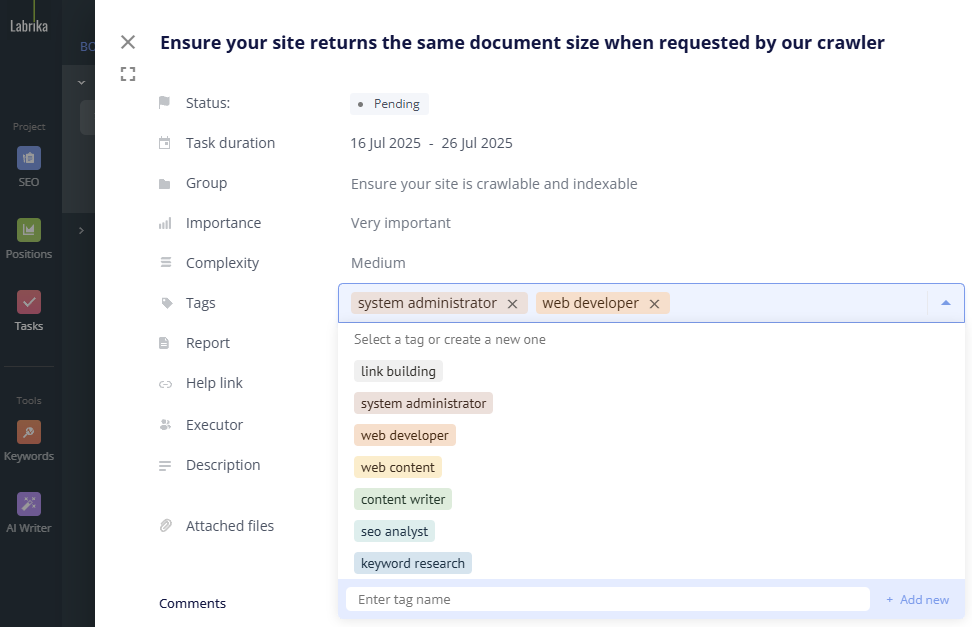
To set a tag name, click on the "Create" button in the dropdown window. This action will allow you to create a new tag and assign it a name of your choice. By pressing "Create", you can customize the tag and use it for categorizing or labeling various items or content in the desired manner. Using this feature, you can efficiently organize and manage information based on specific criteria or preferences.
To change the name and color of a tag or delete it entirely, simply click on the button with three dots next to the tag name in the dropdown menu.
