How to properly write a task name and description
A well-thought-out task name makes it easier to organize your company's workflow and for your employees/contractors to understand what is needed of them.
There are several simple rules for the creation of a task name:
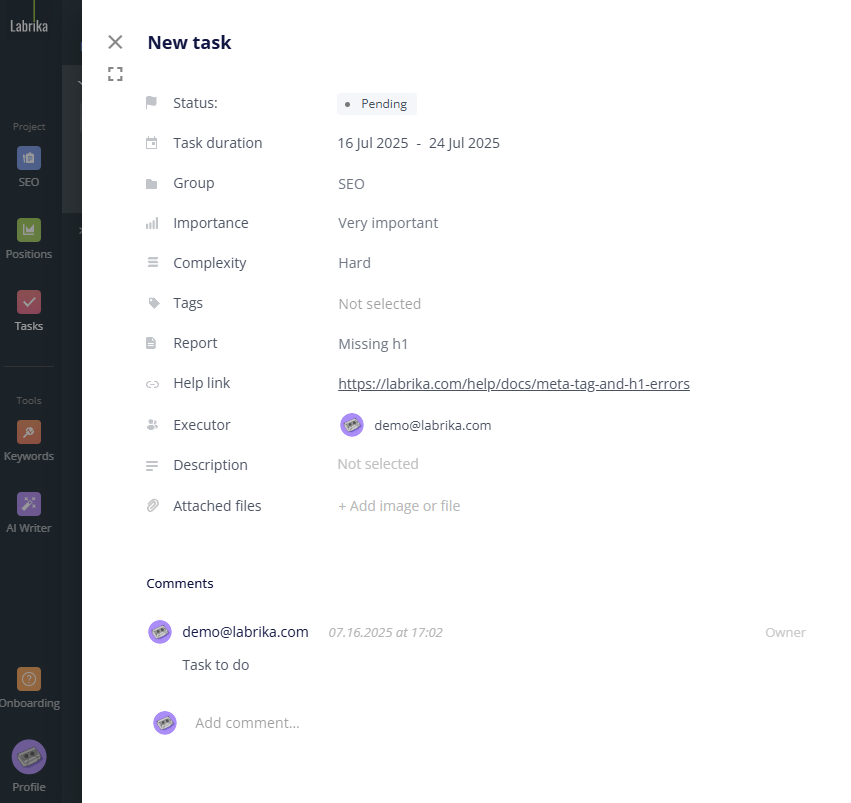
- The name should begin with a verb that answers the question of what to do. For example, "determine what has caused the appearance of duplicate pages" rather than "where do duplicate pages come from."
- The task name should have clear and concise language. For example: "Find and delete hidden content" rather than "Deal with hidden content". The latter does not properly indicate what to do with the hidden content, whilst the former gives a clear and simple set of instructions.
- The name should reflect what you wish to see from the final result of the task, not merely the process. For example: "Add a certificate download link to the product card" rather than "Add a certificate link", or "Compress all large images to 300KB" rather than "Compress large images".
- Where necessary use a quantitative parameter in the title. For example: "Develop 3 options for the main page layout" rather than "Develop main page layout options". By using quantitative language, you clearly set out your goal of what you wish to receive, rather than leaving it up to the employee to guess.
- The task name should be short. Any details should be left for the task description. For example: "Optimize 20 pages in the diagnostics section" is better than "Optimize 20 pages in the diagnostics section. Focus primarily on pages dedicated to the diagnostics of domestic cars”. As we can see the second option gives too much information in the title and can clutter project boards. This would be better left to the task description.
- Don't use any abbreviated language or slang. It's better to write in a way where you can be sure that the user (e.g., the person performing the task) will be able to understand.
How to Write an Effective Task Description
A concise and well-written description is imperative for keeping workflow consistent and accurate. When written well the employee executing a task won't need to double, triple check their work constantly with the person setting the task. And the person setting the task will also be less likely to have to request rewrites, alterations, etc. This leads to less friction and less time being wasted for everyone.
So, what should a task description include:
- The description should be as detailed as possible, but at the same time only contain the information relevant to that specific task. If the task seems overly complex to describe then it may be worth breaking it down into multiple smaller and simpler tasks.
- The description should contain all the necessary information for the employee to execute on the task. This may include:
- Site page URLs
- Access details
- Anchor text
- Keywords
- Stop words
- Site reports
- Specific requests that have been discussed with the customer
- Any other details related to the task
- The language used in the description should not be ambiguous or use abbreviations and should offer more information to the user than the title does. For example: "Optimize 20 pages in the diagnostics section of the site. Focus on the pages related to domestic cars" would be better for this purpose than "Optimize 20 pages in the diagnostics section" which gives less explicit instructions to the user.
- The description should include an explanation of why this task is important to the overall project. This helps to give the employee a better idea of why they are completing the task, and how this fits into the greater goal.
- If you have any additional information to facilitate the task then this should also be included, such as:
- References to previous projects where similar tasks were completed.
- Examples of successful solutions from competitors' websites.
- Examples of unsuccessful decisions based on experience.
- Helpful hints - such as where to begin, which services to use, and so on.
Overall, the description shouldn't be a long essay that the task executor has to spend hours trying to digest. Instead, it should include concise details on what is needed for the user to successfully complete the task. Such as goals, deadlines, links to useful resources, files, etc. If this is kept in mind you should have no problem in creating easy to read task names and descriptions.
