Project role
Your project role allows you to restrict access to the project or grant privileges depending on the role (1) you select
In the “Members” subsection of each board, you can view previously added team members or add new ones.
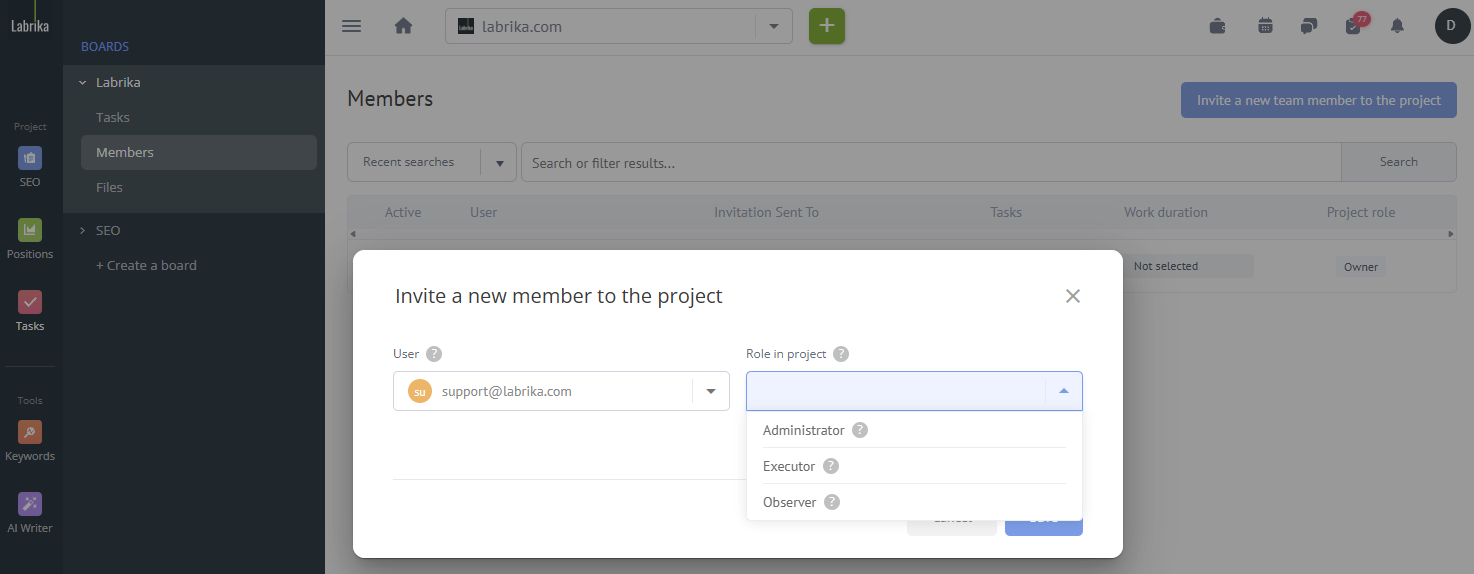
Team members can change their roles in a project by choosing from four options:
- The owner has the power to assign roles, change roles, view everything, write in the general chat, and change the status to “Done.”
- The administrator has the power to appoint everyone except the administrator and the owner. They can also change tasks, view tasks, write in the general chat, or change task status to 'done'.
Important! Only the owner has the power to appoint administrators. - The executor is the person who executes on the tasks (e.g., they work on the task). They have the power to view the assigned task, write in the general chat, and change the task's status to any except for 'ready' or 'hidden'.
Important! Only the owner and administrators have the power to appoint executors. - The observer can only view assigned tasks. They are unable to edit or post to the general chat. For example, an observer can be a freelancer or a customer. Only the owner and administrators have the power to appoint observers.
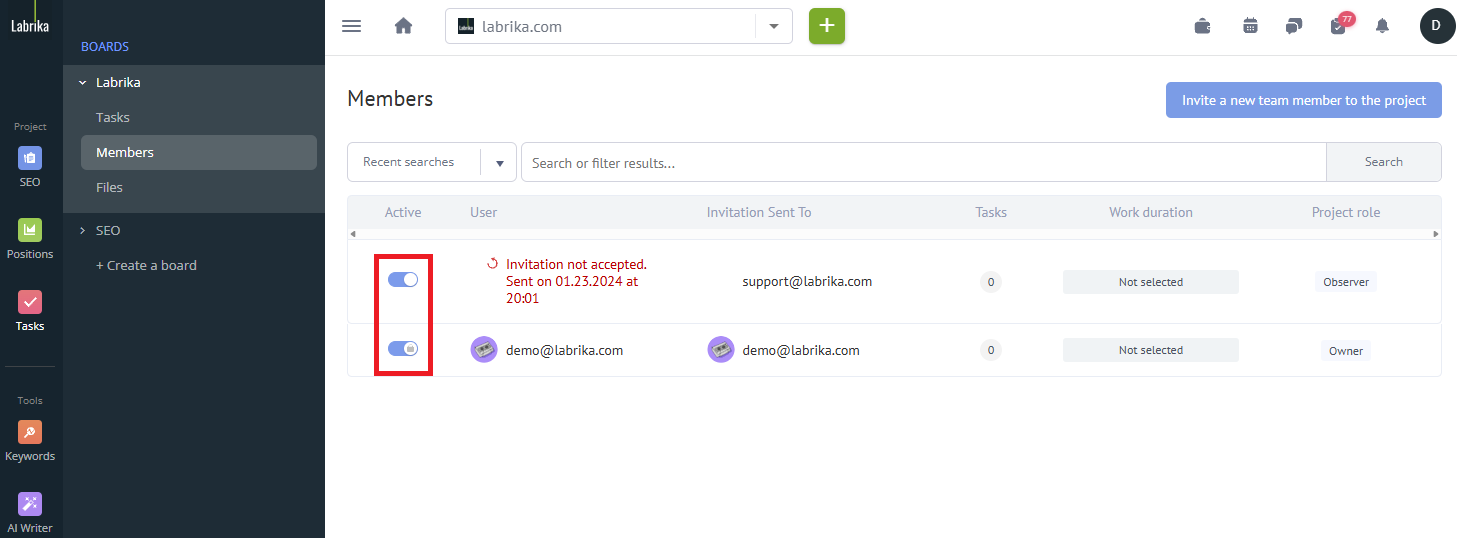
The project owner and administrator also have the power to block access to the project for any user on the users' page.
The first column of the table is “Active” (1). After being disconnected from the project, the team member will lose access to all tasks to which they were previously added.
