Creating a new board
To create a new empty board, go to the project management page and click “+ create an empty board”. Give the board a name (1).
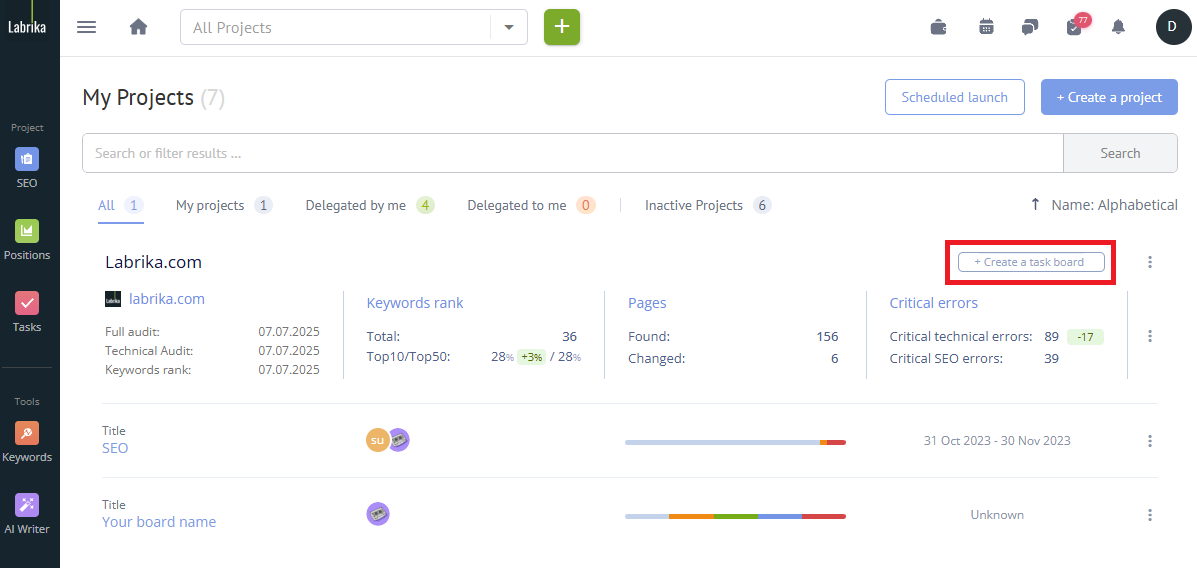 or
or
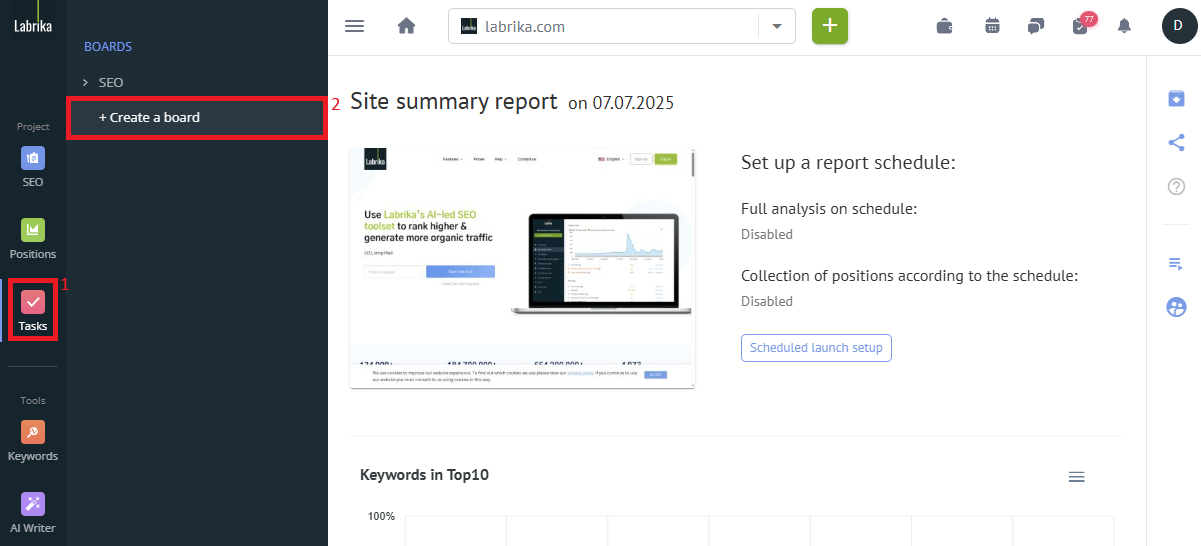
Then you can proceed to the next step, which is completing the task.
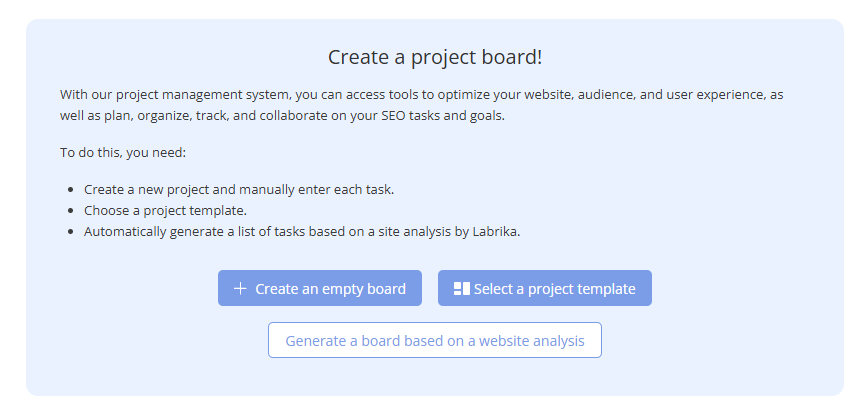
- Create a new project and manually enter each task: To start improving your website, you need to create a new project in our project management system. After that, you can manually enter each task that needs to be completed. For example, you can create a task to optimize the headings on your site or to create a more convenient navigation.
- Choose a project template from the existing ones: If you don't want to waste time creating each task manually, you can choose one of our ready-made project templates. These templates already contain a list of tasks that usually need to be performed to optimize the website and improve the user experience. You can choose the appropriate template or apply the template to your project with minimal changes.
- Automatically generate a task list based on the site analysis conducted by Labrika: If you want to get an automatically generated task list that takes into account the features of your website, you can use our integrated Labrika analyzer. After the analysis, Labrika will automatically generate a list of tasks that will best meet your needs for optimization and SEO improvement. You will be able to view this list and include the necessary tasks in your project.
