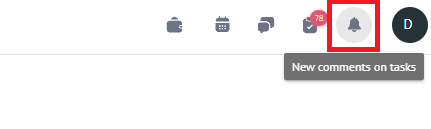Comments tasks
If you still have questions about completing the task or need to discuss potential next steps with colleagues, you can always use the comments. The task comments is located inside each task, under the description, and opens after saving the completed task (1).
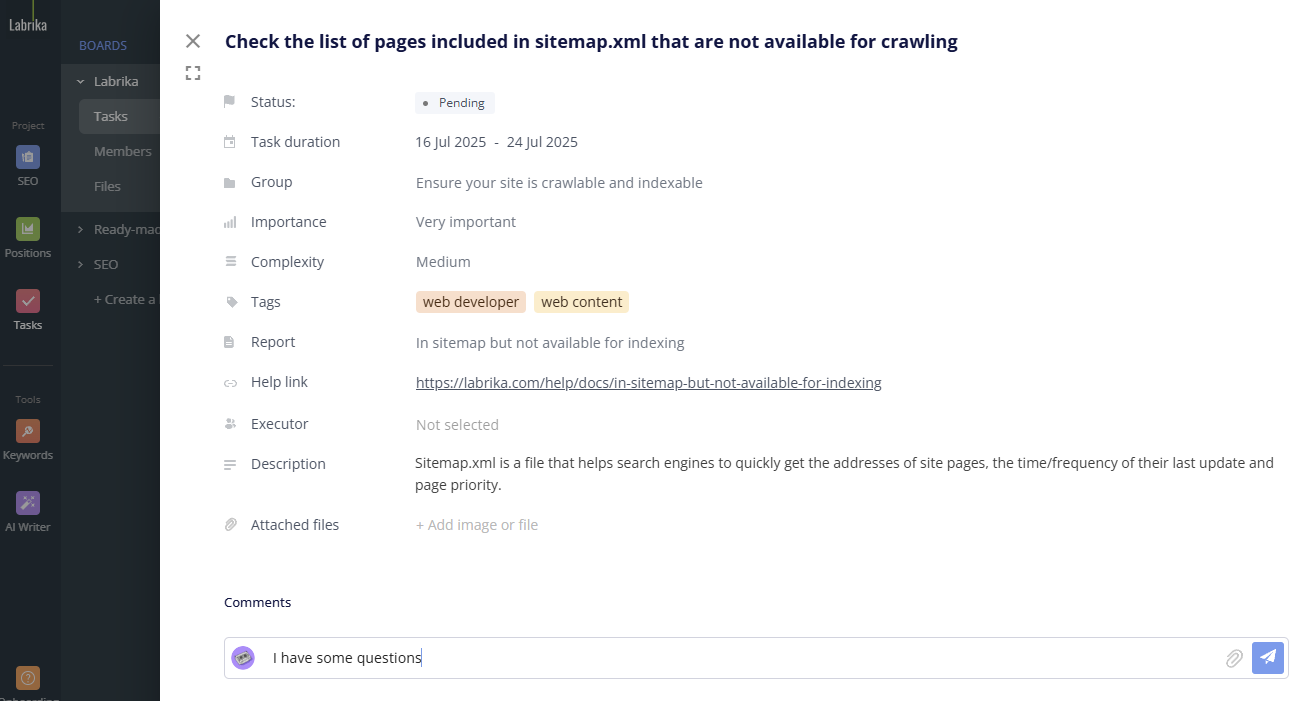
You can share any files, links, and data; keep a history of correspondence; and add any additional clarifications. But be careful; the project's file storage is limited by the tariff plan.
To note: We do not recommend sending passwords via comments.
For your convenience, you can always track new messages in each task using the icon (1).