Creating a board based on a website analysis
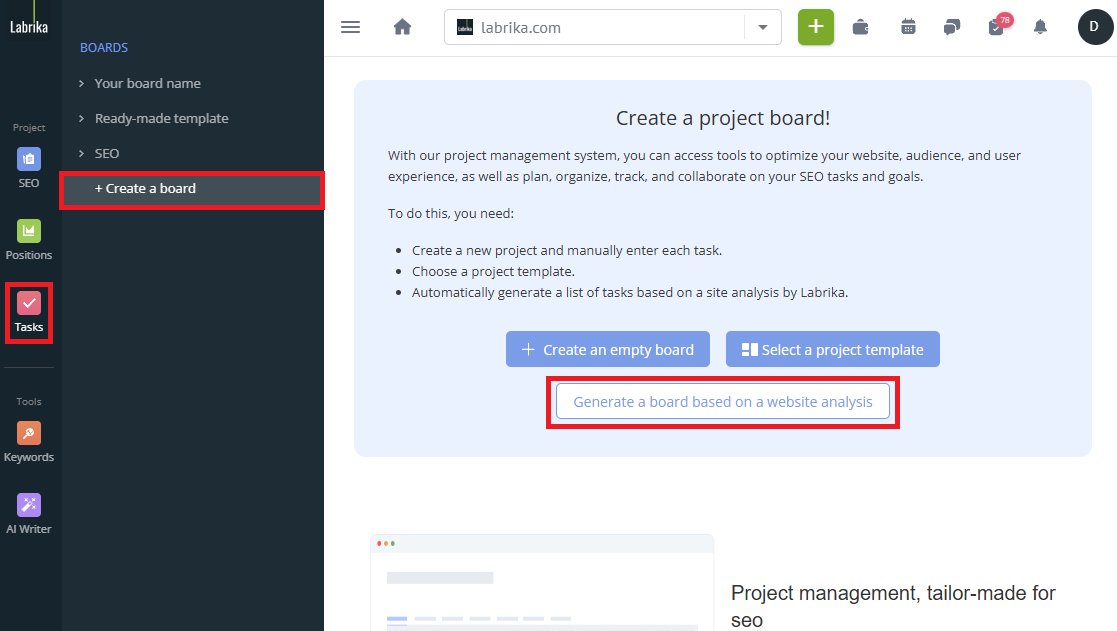
To simplify your work and ensure that no tasks are forgotten, you can generate a board based on a website analysis on the project management page. This method is designed to enhance your workflow and improve team collaboration.
Step 1: Ensuring Site Association
Before you begin the process of creating a board, it is crucial to ensure that the site you wish to work on is properly associated with your project. This involves checking the settings and integrations to guarantee that the system functions correctly and provides accurate analysis data.
Step 2: Automatic Task Generation
The tasks will be automatically generated based on the most recent full-site analysis. Our system will compile a list of tasks, prioritizing them according to their importance and urgency. This approach allows you to focus on the most critical aspects of your project, streamlining the management process.
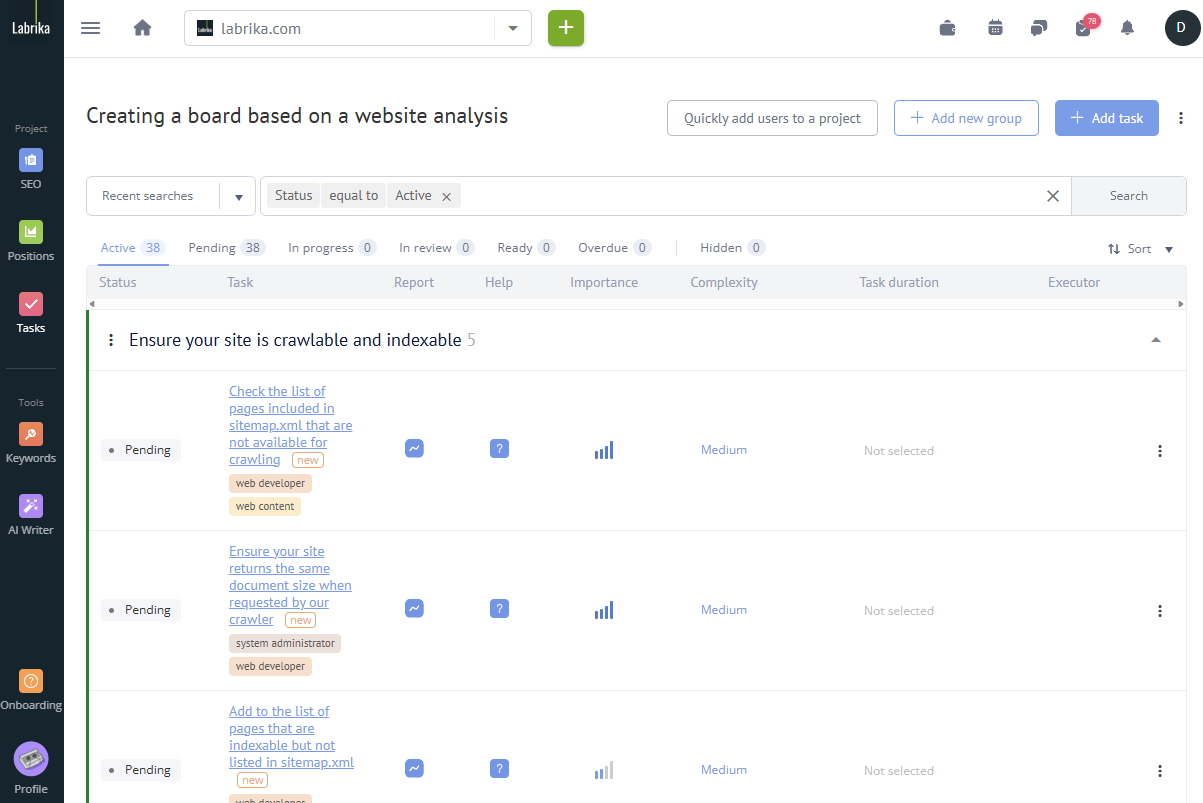
Step 3: Adding New Tasks and Team Members
Once the tasks have been generated, you can proceed to the next step, which involves adding new tasks or adding team members to collaborate on the project. This functionality enables you to organize the workflow more efficiently and ensures that all participants are informed about the current tasks and their priorities.
Step 4: Monitoring Progress and Updating the Board
It is essential to regularly monitor the progress of the tasks and update the board accordingly. Keeping track of the status of each task will help you identify potential issues early on, allowing for timely intervention and adjustments. This proactive approach is key to ensuring the successful completion of your project within the established deadlines.
Conclusion
By following these steps, you can create an effective board based on a comprehensive website analysis. This process not only enhances task management but also fosters better communication and collaboration among team members, ultimately leading to a more successful project outcome.
