Delete a board or project
To delete a project or board that you don't need, you need to:
- Go to the Labrika home page,
- Click on the “home” icon in the profile header (1).
On the main page, you can see all your projects and the boards for each of them.
To delete the entire project, you can use the trash icon in the project header (2).
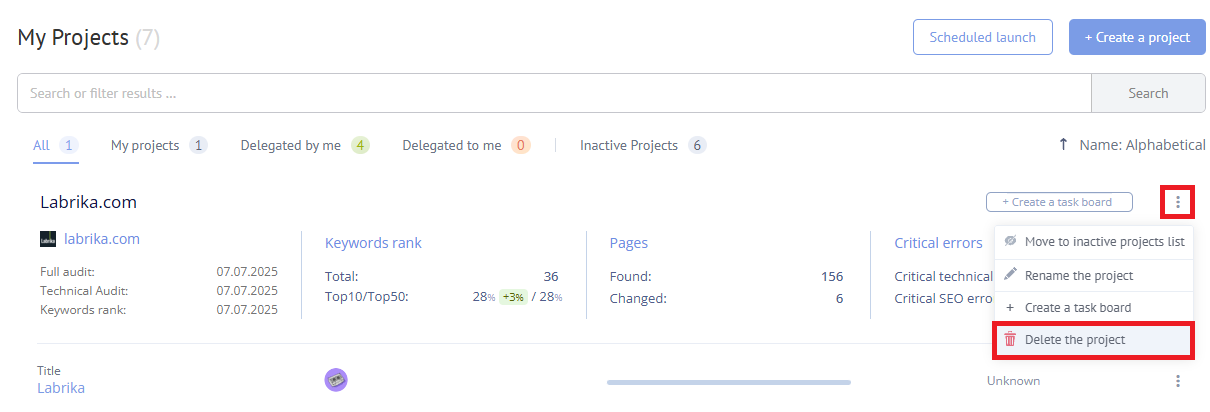
To remove one of the boards, use the additional menu on the right side of section (1). In the drop-down menu, you can find "Delete" (2).
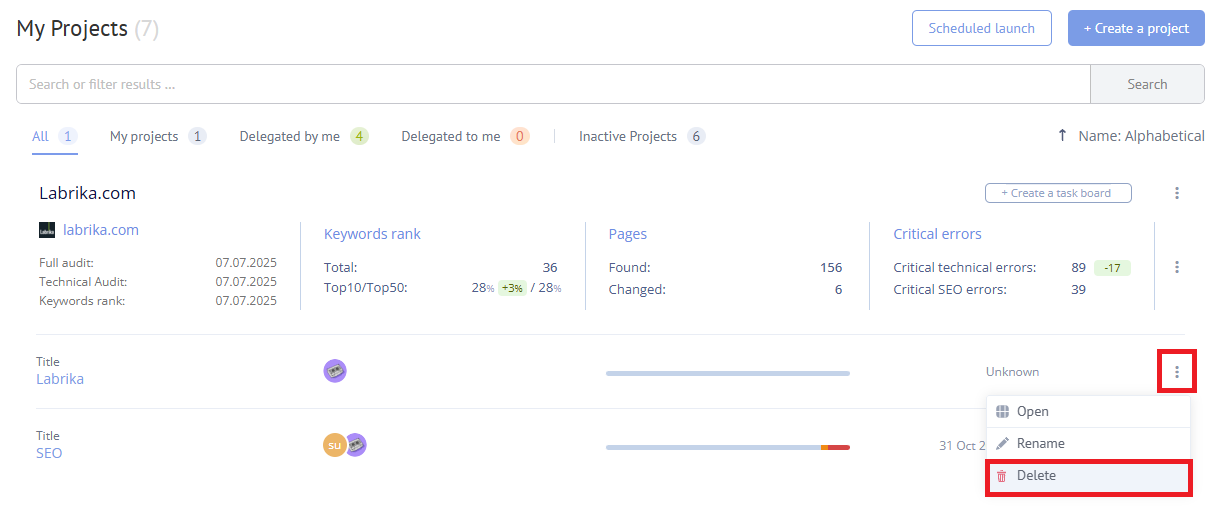
Please note: It is impossible to retrieve a deleted project or board!
