
What is multiple title or description metatag problem and how to fix it
In the rapidly evolving world of digital marketing, understanding and implementing effective search engine optimization (SEO) strategies is crucial for any website aiming to achieve high visibility and attract organic traffic. One of the foundational elements of SEO is the proper use of meta tags, specifically the title and description tags. These tags play an essential role in how search engines interpret your content and how users perceive your site in search results. This article will explore the significance of having a single title meta tag and a single description meta tag for each web page, the issues that arise from having multiple tags, and effective strategies to resolve these issues while optimizing your SEO efforts.
Understanding the Importance of Title and Description Meta Tags
Title and description meta tags are HTML elements that provide information about a web page to search engines and users. The title tag appears in search engine results pages (SERPs) as the clickable headline for a given result, while the meta description offers a brief summary of the page's content. Together, they influence not only how search engines rank your pages but also how users decide whether to click on your link.
According to SEO best practices, each web page should have one unique title tag and one unique meta description. This guideline is crucial because having multiple title or description tags can lead to confusion for search engines, potentially impacting your site's visibility and ranking.
The Role of Title Tags in SEO
The title tag is one of the most important on-page SEO elements. It tells both search engines and users what the page is about. A well-crafted title tag can significantly improve your click-through rates (CTR) from search results. Here are some key points to consider regarding title tags:
- SEO Relevance: The title tag should include relevant keywords that reflect the content of the page. This helps search engines understand the topic and improves the chances of ranking for those keywords.
- User Engagement: An engaging title can entice users to click on your link over others. Using action-oriented language or posing a question can increase interest.
- Character Limit: Aim to keep your title tags between 50-60 characters. Titles that are too long may get cut off in search results, making them less effective.
The Importance of Meta Descriptions
While meta descriptions do not directly influence search engine rankings, they play a crucial role in attracting clicks. A compelling meta description can improve your CTR, which is a positive signal to search engines. Here are some best practices for crafting effective meta descriptions:
- Conciseness: Meta descriptions should ideally be between 150-160 characters. This length ensures that the entire description is displayed in search results without being truncated.
- Incorporate Keywords: Including relevant keywords in your meta description can help reinforce the connection between the search query and your content, making it more likely for users to click through.
- Call to Action: Encourage users to take action by including phrases like "Learn more," "Discover," or "Get started today." This can motivate users to click on your link.
The Problem with Multiple Title and Description Tags
Despite the clear guidelines, many website owners inadvertently create pages with multiple title or description tags. This can happen for various reasons, including issues with content management systems (CMS), conflicts between plugins, or simply a lack of awareness. The presence of multiple tags can lead to several problems:
How Search Engines Handle Multiple Title Tags
When search engines encounter multiple <title> tags on a page, they may respond in several unpredictable ways:
- Random Selection: The search engine might randomly choose one of the
<title>tags to display in search results, which can lead to inconsistency and confusion. - Concatenation: In some cases, search engines may concatenate the titles together, resulting in a long and awkward title that does not accurately represent the content.
- Ignoring Tags If the search engine encounters conflicting title tags, it may ignore them altogether and generate its own title based on the page content. This generated title may not align with your SEO strategy, leading to missed opportunities for branding and keyword targeting.
The Impact of Multiple Meta Descriptions
Similar to title tags, having multiple meta descriptions can lead to confusion for search engines and a poor user experience:
- Random Selection: Just like with title tags, search engines may select one of the meta descriptions at random, which may not effectively summarize the content of the page.
- Inconsistent Messaging: If different meta descriptions convey conflicting messages about the page's content, it can mislead users and negatively impact click-through rates.
- Search Engine Generated Descriptions: If no clear meta description is found, search engines may create their own summary from the page’s content, which may not be optimized for user engagement.
Identifying and Resolving Duplicate Tags
To rectify issues with duplicate title and description tags, website owners should take a systematic approach. Here are the key steps to identify and resolve these issues:
1. Conduct an SEO Audit
Start by conducting a comprehensive SEO audit of your website. Tools like Google Search Console, Screaming Frog, or SEMrush can help identify pages with duplicate title or meta description tags. Look for pages that have:
- More than one
<title>tag. - More than one meta description tag.
- Missing title or meta description tags.
By using these tools, you can generate reports that highlight any issues, making it easier to take corrective action.
2. Identify the Source of the Problem
Once duplicates are identified, investigate the source of the problem. Common culprits include:
- Content Management Systems (CMS): Some CMS platforms may automatically generate title and description tags based on certain settings or templates. Check your CMS settings to ensure they are configured correctly.
- Plugins: SEO plugins can sometimes conflict, leading to multiple tags being generated. Ensure that only one SEO plugin is managing your meta tags to avoid duplication.
- Manual Errors: Content creators may inadvertently add additional tags when editing HTML or using a visual editor. Training your team on best practices can help minimize these errors.
3. Consolidate and Optimize
After identifying the source of the problem, it’s time to consolidate your tags:
- Remove Duplicates: Ensure that only one
<title>tag and one meta description tag exist for each page. This will help clarify to search engines which tags to index. - Optimize Content: Craft compelling and relevant titles and descriptions that accurately reflect the page content and include targeted keywords. Strive for clarity and engagement to entice clicks.
- Test Changes: After making changes, monitor the page’s performance in search results to see if there’s an improvement in CTR and rankings. Use A/B testing to experiment with different titles and descriptions.
Best Practices for Crafting Effective Title and Meta Description Tags
To maximize the effectiveness of your title and description tags, consider the following best practices:
Title Tag Best Practices
- Prioritize Important Keywords: Place the most important keywords at the beginning of the title, as search engines tend to give more weight to words that appear earlier. This can improve visibility for those keywords.
- Branding: If applicable, include your brand name at the end of the title tag for recognition, especially if you have a well-known brand. This can help build brand awareness and trust.
- A/B Testing: Experiment with different title formats and wording to see which versions yield the best CTR. Analyzing performance data can help refine your approach.
Meta Description Best Practices
- Unique Descriptions: Ensure that each page has a unique meta description that accurately reflects the content of that specific page. Avoid using generic descriptions that could apply to multiple pages, as this can confuse both users and search engines.
- Highlight Unique Selling Points: Use the meta description to convey what makes your content or offering unique. This could include benefits, features, or any special promotions that might entice users to click through.
- Use Structured Data: If applicable, implement structured data markup to enhance the appearance of your search results with rich snippets. This can make your listings more attractive and informative, potentially leading to higher click-through rates.
Monitoring and Analyzing Performance
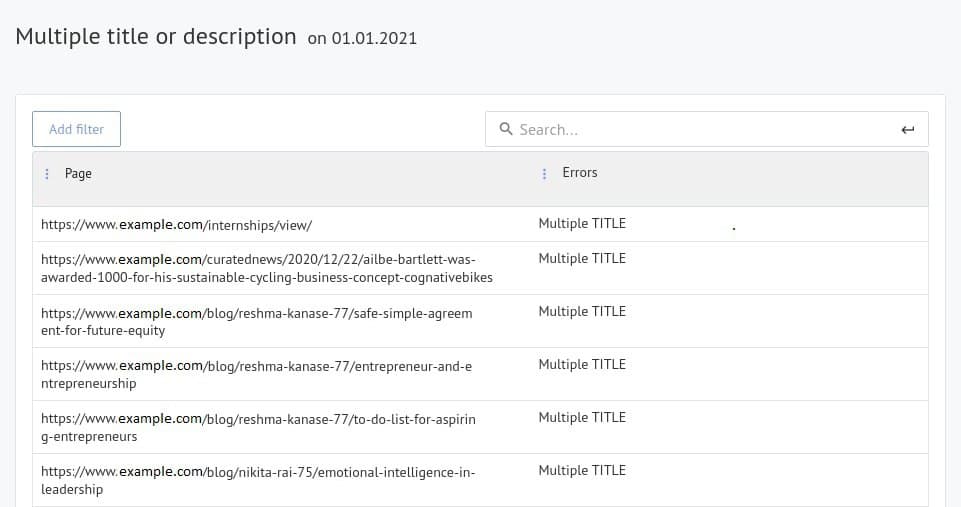
Once you have optimized your title and description tags, it is essential to monitor their performance. Tools like Google Search Console can provide valuable insights into how your pages are performing in search results. Here are some key metrics to track:
- Click-Through Rate (CTR): Analyze the CTR for each page to see how effectively your title and description are attracting clicks. A higher CTR indicates that your tags are resonating with users. If you notice low CTRs, consider revisiting your titles and descriptions to make them more compelling.
- Impressions: Monitor the number of times your pages appear in search results. This can help you understand visibility and discoverability. A high number of impressions with low CTR may indicate that while users see your page, it’s not compelling enough for them to click.
- Ranking Position: Keep track of your page rankings for targeted keywords. This can indicate how well your optimization efforts are paying off over time. If rankings drop, it may be a sign that your titles or descriptions are not aligning with user intent.
- User Engagement Metrics: Beyond CTR, consider analyzing user engagement metrics such as bounce rate and time on page. If users click through but quickly leave, it may indicate a disconnect between what your title/description promised and what the content delivers.
Regular Updates and Continuous Improvement
SEO is not a one-time task; it requires ongoing effort and adaptation to changing trends and algorithms. Regularly review and update your meta descriptions and title tags to align with changes in content or SEO strategy. Keeping them fresh can help maintain or improve click-through rates.
- Seasonal Updates: For e-commerce sites, consider updating titles and descriptions for seasonal promotions or events to attract timely traffic.
- Content Refreshes: If you update the content of a page significantly, revisit the title and meta description to ensure they accurately reflect the new content.
- Competitor Analysis: Regularly analyze competitors’ title and description strategies. This can provide insights into industry trends and help you identify opportunities for improvement.
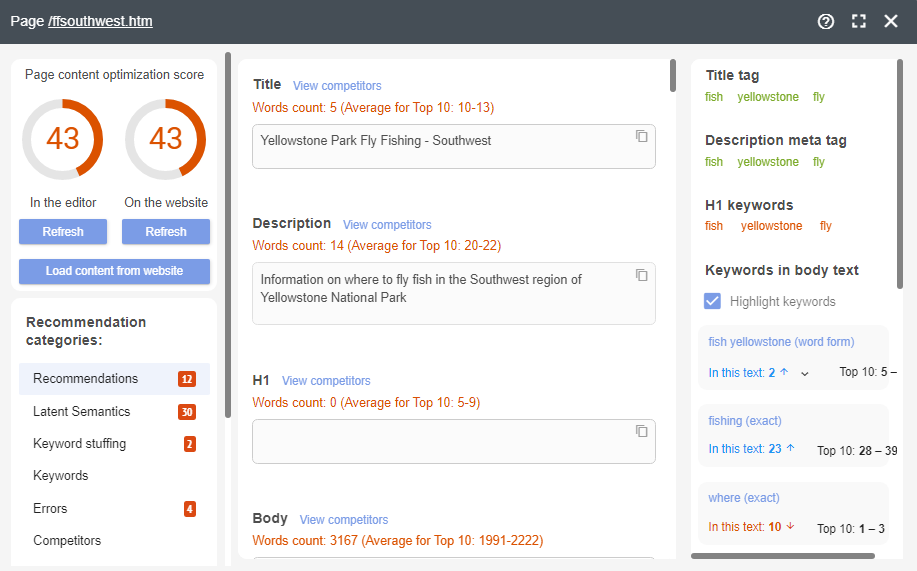
Conclusion
In summary, optimizing title and description tags is a fundamental aspect of SEO that can significantly impact your website's visibility and user engagement. By ensuring that each page has a unique title and meta description, you not only help search engines understand your content better but also improve the likelihood of attracting clicks from users. Remember to conduct regular audits, monitor performance, and keep your tags updated to align with the evolving landscape of SEO.
Implementing these best practices will enhance your website's SEO, improve user engagement, and ultimately lead to better results in search engine rankings. As you refine your approach, remember that the goal is to create an informative and compelling experience for users while adhering to SEO guidelines. By focusing on unique, engaging titles and descriptions, you can set your website apart in a crowded digital marketplace. Happy optimizing!
