Large HTML-pages
Large HTML pages (pages more than 3 MB) rarely get into search results, take a long time to load, and, as a rule, contain unnecessary content. Google favors fast websites. Having large HTML pages that slow down your loading speed can negatively impact your search engine rankings.
Labrika finds these pages and saves them in a separate report but does not analyze them further since the practical application of such large pages is unknown.
The primary reasons for the appearance of large HTML pages:
- SVG images are embedded in the page code.
- There is built-in information intended for debugging the site.
- Inserted pieces of malicious data make it challenging to download. It can be the remnants of deleted viruses or data inserted after the site has been hacked.
- JavaScript is embedded in the page's HTML code but not in a separate file.
- After inserting elements from another document into the page, redundant CCS styles were added to the HTML code for each element, taking up a lot of space. For example, inserting text from a Word document without cleaning tags.
- The owner of the resource or hackers who hacked the site could have embedded a code for mining cryptocurrencies into the website.
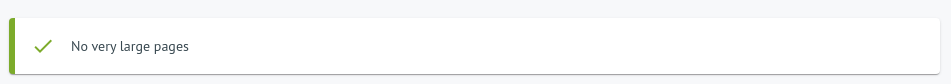
How do you find large HTML pages on your site?
You can find the data in the large HTML pages report in the Technical Audit section. This report will show the entire list of pages that occupy more than 3 MB if there are any on your site.
What to do with such pages?
To identify problem areas in more detail, you can use Google's PageSpeed Insights tool. Use the report to evaluate page speed, which will give you recommendations on how to reduce page size and increase loading speed. Typically, recommendations display information about which page element needs to be compressed or optimized.
Ways to reduce page weight:
- Files embedded with HTML code: CSS, JavaScript, and SVG images should be placed in separate files.
- Reduce HTML code. Remove all unnecessary elements from the page and observe the validity and formatting of the code. Perhaps it is overloaded with unnecessary parameters.
- Compress CSS and JavaScript. Reducing the CSS code will have a significant impact on loading speed, but in some cases, it will be necessary to reduce page weight as well. To solve these issues, it is best to contact a qualified programmer.
How to fix the issue?
Oversized HTML pages can harm a site's speed. This can then affect user behavior and the ranking potential of a page. The average desktop webpage size is around 2MB, and mobile is around 1.8MB. You should aim to have a page at, around, or below this average.
To fix this you can:
- Resize images (ensure you are not using image sizes that are vastly bigger than what will be showing on your page).
- Get rid of custom fonts. These can often come in hefty sizes, so removing them, using fewer, or converting them from TTF format to WOFF2 can help reduce a page's size.
- Minify resources. This means removing unnecessary data or code. There are multiple tools available online to minify HTML, CSS, JavaScript, etc.
