Landing pages URLs history
What do we mean when we say “a change of landing page URL for a set of keywords”?
A change of landing page URL for a set of keywords refers to when search engines choose a different page (and therefore page URL) on your site for a set of keywords, instead of associating and using the page (and therefore page URL) that originally ranked for that set of keywords.
An example of this in action would be Google originally ranking and associating the keywords “dog leads” and “best dog leads” with the page URL (landing page) “yoursite.com/leads”. Now, if Google changed your page URL in the SERPs for your keywords “dog leads” and “best dog leads” to “yoursite.com/best-dog-leads”, then this would constitute as “a change of landing page URL for a set of keywords”.
What are the most likely reasons why a search engine has changed the landing page URL for a set of my keywords?
- The search engine thought that the new page was a better fit for matching the query intent (why the user is searching and what they are looking to see) of someone searching for your chosen keywords.
- Your original page URL may have been over-optimized and/or included useless content and therefore the search engine algorithms now believe the new page URL is a better match.
- Your old page does not match the type of query intent that the user has. There are two main query intents, commercial and informational. If your content optimized for informational intent and the keywords actually have commercial intent, then your content does not match the correct query intent type and will have likely been changed.
- Your old page has a poor internal link structure. If pages on your site point more links (containing anchor text relating to your chosen keywords) to a different page on your site vs the original page URL shown on Google, then Google may see the page with the most internal links for your keywords as more relevant, and then change the page URL to that most linked to page URL accordingly.
- Your old page has poor external link structure. If other pages on the web point more links (external links containing anchor text relating to your chosen keywords) to a different page on your site vs the original page URL shown on Google, then Google may see the page with the most external links and relevant anchor text for your keywords as more relevant, and then change the page URL to that most externally linked to page URL accordingly.
- Your old page is a duplicate and/or close duplicate of another page/s on your site. The search engines are trying to work out what is the best version of these two (or more) similar pages so will constantly change the URLs shown for certain keywords to see what one searchers respond to.
- Incorrect choice of the page nesting level. Your old page is buried too deep in your site.
- Large number of refusals. Your old page has lots of server and site related errors and thus the search engine is trying to find and allocate a new page that is less fraught with such issues on your site.
Unfortunately, sometimes, the reasoning for a page URL change can be as simple as the search engines just tweaking their algorithms and testing new methodology for matching user intent with the different pages on your site.
How does a change of landing page URL for a set of keywords affect my SERP rankings?
A change in the landing page URL for a set of keywords on your site can have both a positive and a negative effect on your site’s search rankings.
On the one-hand, if the search engine selects a more relevant page on your site that better satisfies the search intent of users, searching with specific keywords, then yes, it is likely to have a very positive effect on your search rankings.
However, if the search engine selects a less relevant and poorly optimized page on your site, that users do not react well to, i.e. increased bounce rate, less CTR, reporting your page etc, then it is likely to have a very detrimental effect on your search rankings.
Obviously, we would like search engines to pick our chosen landing page URL for the set of keywords we have optimized for as to best increase our ranking positions in the SERPs.
However, search engines don’t always get it right.
So, that’s why we’ve created the “Change of landing page URL report” in Labrika that allows you to keep an eye on any page URL changes for your keywords, that the search engines have made.
Table of Contents for the "Change of landing page URL" report:
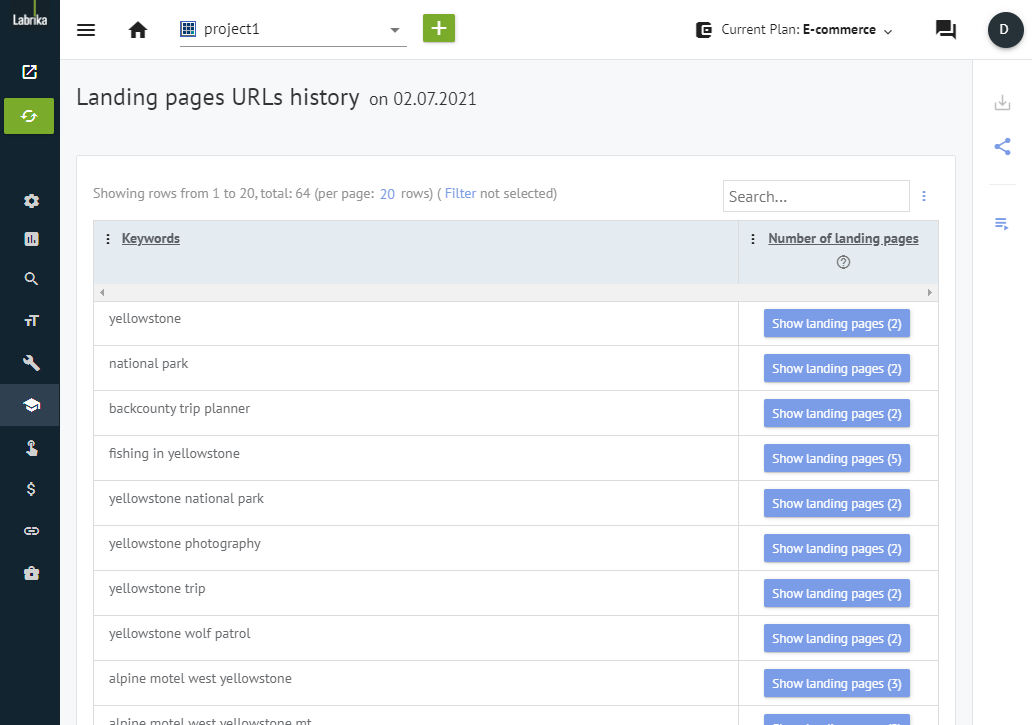
- Buttons that allow you to select what search engine page URL changes you wish to view.
- List of keywords/phrases that have had their original landing page URL changed.
- Number of landing page URL’s that Labrika has found the selected search engine using for the keywords/phrases found to the left-hand side of this column.
- Show landing page URL’s button, that when pressed, will show a history of landing page URL changes for aforementioned keywords/phrases.
You can see below what screen you will see when you click this button:
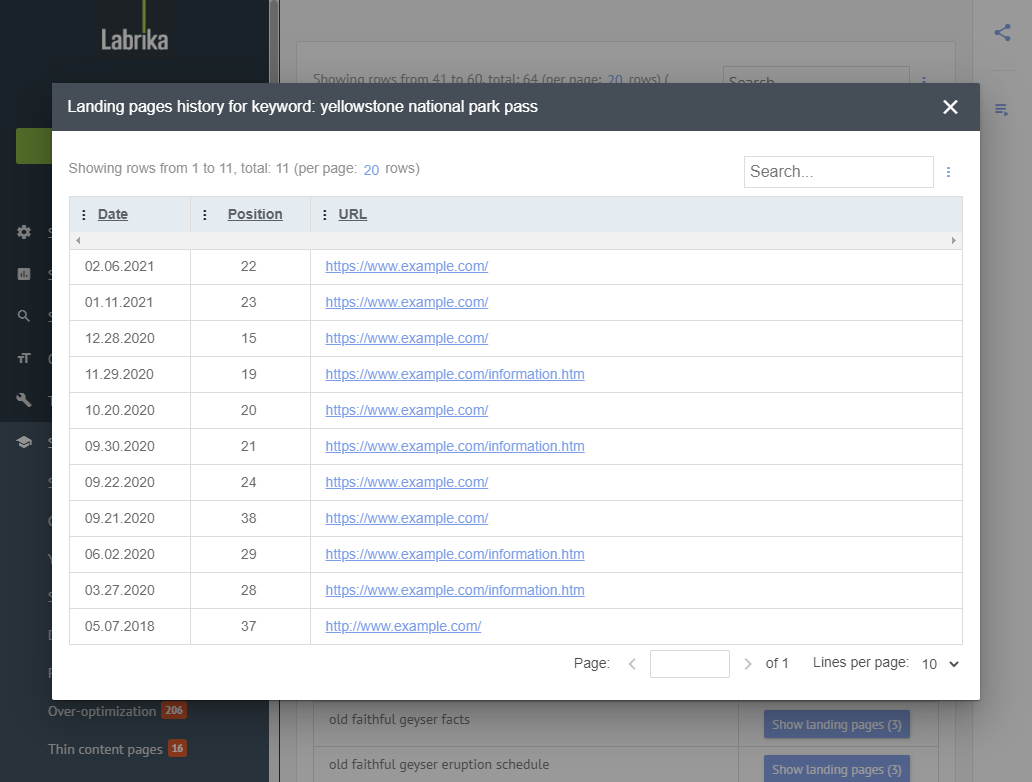
- Date when Labrika ran the audit that found the page URL change.
- The ranking of the page URL found to the right-hand side for said keyword/phrase.
- URL of the landing page which was found in the search engine for this keyword/phrase during the audit.
As you can see from the above screenshot, the landing page for this keyword/phrase changed on the 11.29.2020 and has resulted in a two position drop that has lasted for a day at least. - Now imagine this happened with multiple keyword page URL’s that have top 10 rankings for keywords with thousands of searches per month. This would quickly add up to huge traffic losses and without Labrika’s landing page URL report, you would be none the wiser.
What should I do if Labrika’s report shows landing page URL changes for a set of keywords?
- Check if the original page URL that you wished to associate with said keywords/phrases is still indexed by the search engine. If not, find out why and try to get the original, optimized page re-indexed.
- Check to see if there have been any algorithm changes to could have caused the page URL to change due to penalties/filters being applied to the original page URL. If such has occurred, rectify any issues on site/original and resubmit original page URL for indexing.
- Check if your original page URL correctly matches query intent type and if not, optimize the original page URL for the correct query intent type associated with the keywords/phrases. You can only optimize commercial pages with commercial intent keywords, and informational pages with informational intent keywords (articles, news, blog entries).
On rare occasions the keywords could have different query intent types based on the different contexts that certain keywords may have, and thus the search engines may show a variety of commercial and information intent content in the SERPs. If this is the case, then we would recommend adding more content, tools, and other useful information to your original page URL based on what the number 1 spot is doing for said keywords. - Check the density of keywords found on your old page URL vs the new page URL that they are now showing. If you wish for your old page URL to show again it should have as many instances of the keywords/phrases as possible without keyword spamming. You can try removing any instances of said keywords/phrases from the new page URL to try and decrease the relevancy of that page in the eyes of the search engine.
- Increase internal links to your original page URL from other pages on your site and/or increase your external links from other sites to your original page URL with relevant anchor text.
- If change of page URL points to a duplicate or similar version of the original URL, you can try deleting the new page URL.
- Bring the original URL closer to the homepage, so it is more easily crawled by the search engines.
- Optimize website hierarchy - it should be consistent with SEO standards for website hierarchy and follow the silo structure if possible. Original page URL should be associated with other relevant content pertaining to keywords/phrases.
- Improve on page experience for the original page URL. Pages with higher on-page time and low bounce rate percentages are viewed favorably by the search engines.
- On the new page URL shown in the search engine you can try linking to the original page URL with direct anchor text and putting the link in the first sentence of the new page URL. This can help tell the search engines that old page is actually the correct one for said keywords/phrases.
- 301 redirect the new page URL to the original page URL. Search engines will likely take note of this 301 permanent redirect and associate said keywords/phrases with the original page URL again.
